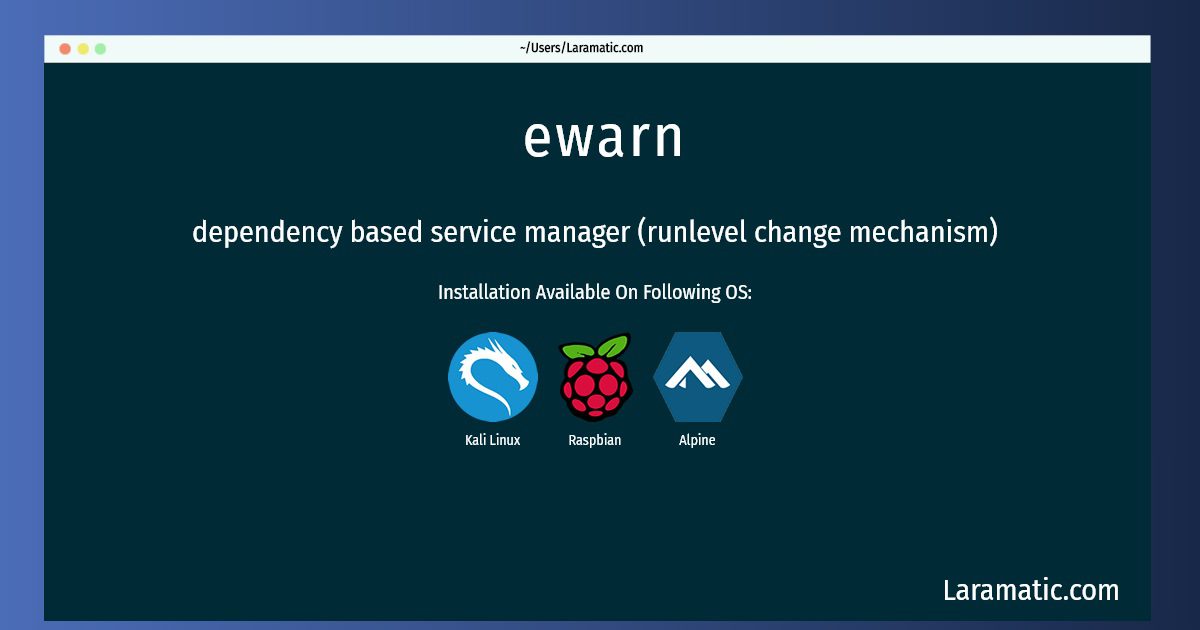How To Install Ewarn In Debian, Alpine, Kali And Raspbian?
Maintainer: OpenRC Debian Maintainers
Email: [email protected] .
Website: https://github.com/openrc/openrc
Section: admin
Install ewarn
-
Debian
apt-get install openrcClick to copy -
Alpine OS
apk add openrcClick to copy -
Kali Linux
apt-get install openrcClick to copy -
Raspbian
apt-get install openrcClick to copy
openrc
dependency based service manager (runlevel change mechanism)OpenRC is a dependency based service manager. It provides support for System V init, for booting, changing runlevels, starting and stopping services, and shutting down. Originally written as a Gentoo project, OpenRC aims at being platform-agnostic. It works equally well on Linux, BSD and Hurd. It supports the traditional init system in Debian in addition to many alternatives. OpenRC is implemented in C in a small, simple and efficient way, making it easy to understand, extend and reuse. This package provides the runlevel change mechanism.
Install the latest version of ewarn in Debian, Alpine, Kali and Raspbian from terminal. To install the ewarn just copy the above command for your OS and run into terminal. After you run the command it will grab the latest version of ewarn from the respository and install it in your computer/server.