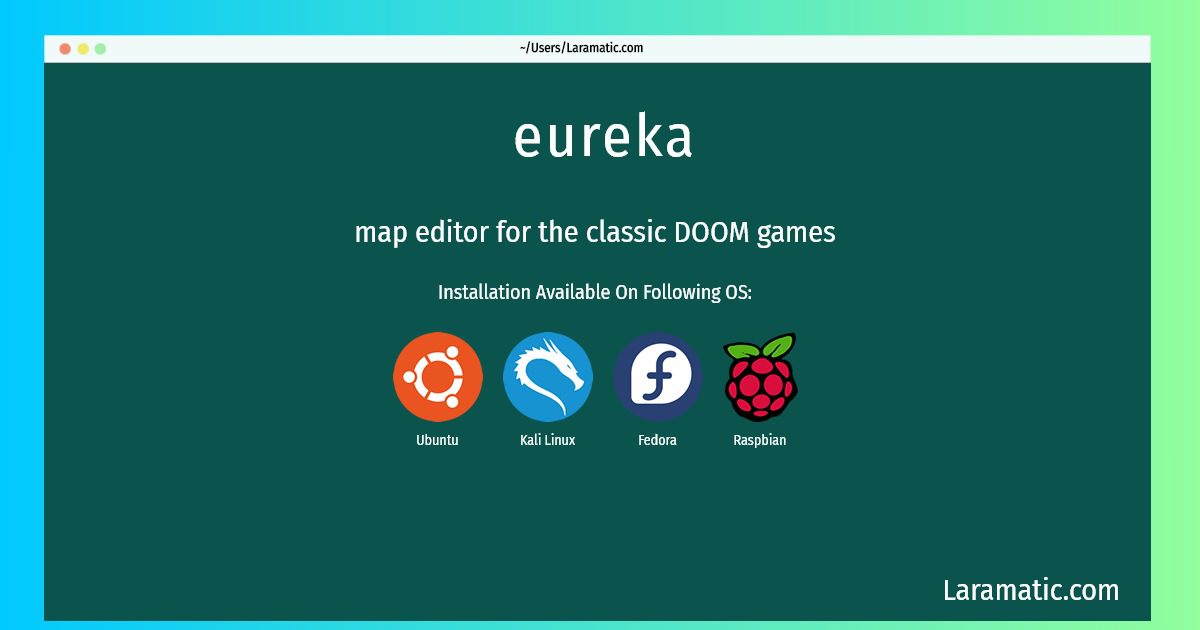How To Install Eureka?
Install eureka
-
Debian
apt-get install eurekaClick to copy -
Ubuntu
apt-get install eurekaClick to copy -
Kali Linux
apt-get install eurekaClick to copy -
Fedora
dnf install eurekaClick to copy -
Raspbian
apt-get install eurekaClick to copy
eureka
map editor for the classic DOOM gamesEureka is a cross-platform map editor for the classic DOOM games. It started as a fork of the Yadex editor attempting to make it use the FLTK GUI toolkit and implement multiple Undo / Redo. Supported games include DOOM, DOOM 2, Final Doom, FreeDoom, HacX and Heretic. Supported source ports are Boom, EDGE, Doom Legacy and Odamex.
Install the latest version of eureka in Debian, Ubuntu, Kali, Fedora and Raspbian from terminal. To install the eureka just copy the above command for your OS and run into terminal. After you run the command it will grab the latest version of eureka from the respository and install it in your computer/server.