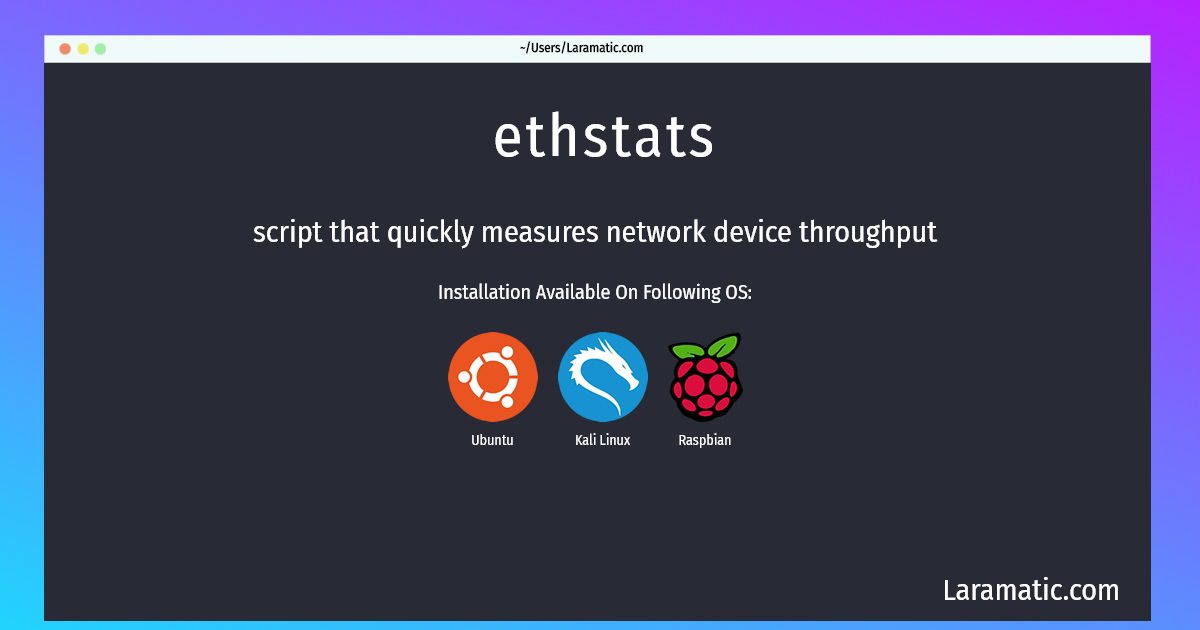How To Install Ethstats?
Install ethstats
-
Debian
apt-get install ethstatsClick to copy -
Ubuntu
apt-get install ethstatsClick to copy -
Kali Linux
apt-get install ethstatsClick to copy -
Raspbian
apt-get install ethstatsClick to copy
ethstats
script that quickly measures network device throughputethstats works by parsing the /proc/net/dev file that the Linux kernel maintains, and thus utilizes a negligible amount of CPU time. ethstats shows the throughput of each device in both megabits per second and packets per second.
Install the latest version of ethstats in Debian, Ubuntu, Kali and Raspbian from terminal. To install the ethstats just copy the above command for your OS and run into terminal. After you run the command it will grab the latest version of ethstats from the respository and install it in your computer/server.