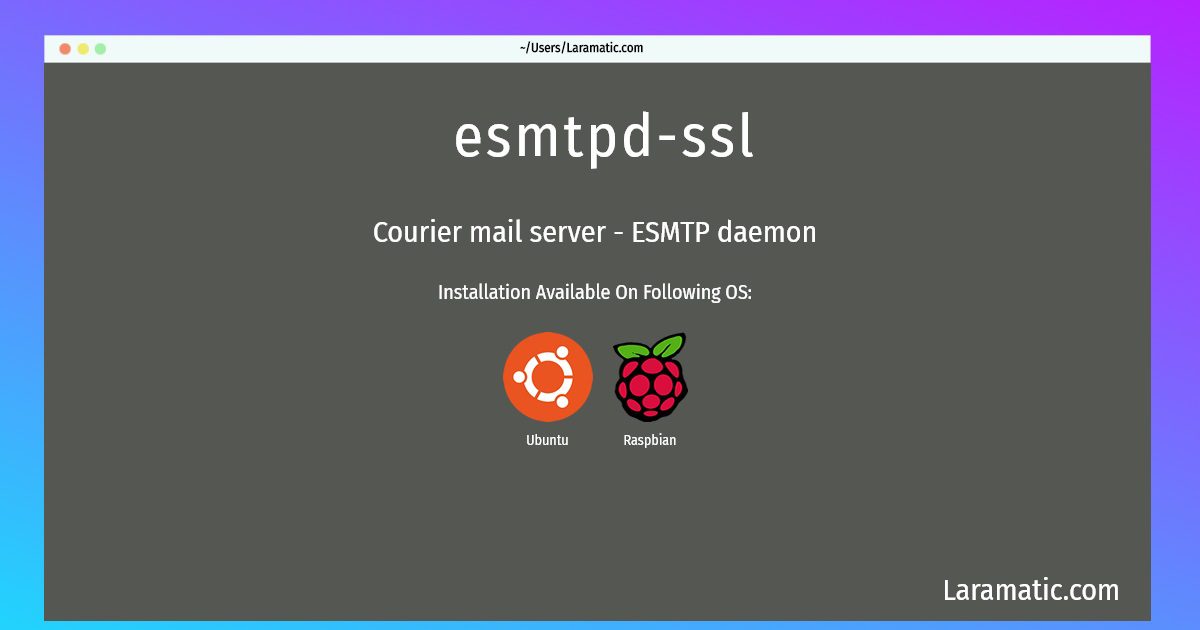How To Install Esmtpd-ssl In Debian, Ubuntu And Raspbian?
Install esmtpd-ssl
-
Debian
apt-get install courier-mtaClick to copy -
Ubuntu
apt-get install courier-mtaClick to copy -
Raspbian
apt-get install courier-mtaClick to copy
courier-mta
Courier mail server - ESMTP daemonThe Courier mail transfer agent (MTA) is an integrated mail/groupware server based on open commodity protocols, such as ESMTP, IMAP, POP3, LDAP, TLS, and HTTP. Courier provides ESMTP, IMAP, POP3, webmail, and mailing list services within a single, consistent, framework. This package provides an ESMTP daemon which uses the Maildir format as native storage format, supports IPv6, implements SMTP extensions for mailing list management and features integrated mail filtering. It can function as an intermediate mail relay, relaying mail between an internal LAN and the Internet, or perform final delivery to mailboxes. ESMTP over TLS is handled by the regular ESMTP daemon in conjunction with the TLS wrapper.
courier-mta-ssl
Courier mail server - ESMTP over SSLThe Courier mail transfer agent (MTA) is an integrated mail/groupware server based on open commodity protocols, such as ESMTP, IMAP, POP3, LDAP, SSL, and HTTP. Courier provides ESMTP, IMAP, POP3, webmail, and mailing list services within a single, consistent, framework. ESMTP over SSL is handled by the regular ESMTP daemon from courier-mta in conjunction with the SSL/TLS wrapper supplied by courier-ssl.