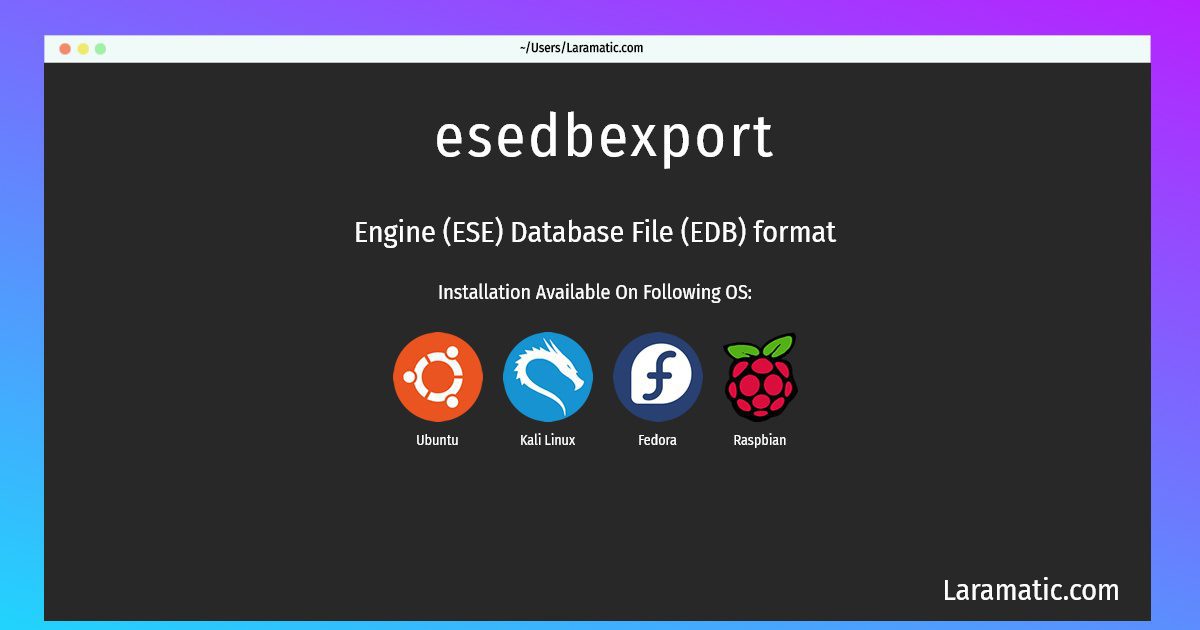How To Install Esedbexport?
Maintainer: Debian Security Tools
Email: [email protected] .
Website: https://github.com/libyal/libesedb
Section: otherosfs
Install esedbexport
-
Debian
apt-get install libesedb-utilsClick to copy -
Ubuntu
apt-get install libesedb-utilsClick to copy -
Kali Linux
apt-get install libesedb-utilsClick to copy -
Fedora
dnf install libesedbClick to copy -
Raspbian
apt-get install libesedb-utilsClick to copy
libesedb
Engine (ESE) Database File (EDB) formatlibesedb-utils
Extensible Storage Engine DB access library -- Utilitieslibesedb is a library to access the Extensible Storage Engine (ESE) Database File (EDB) format. The ESE database format is used in may different applications like Windows Search, Windows Mail, Exchange, Active Directory, etc.. This package contains tools to access data stored in EDB files: esedbexport, esedbinfo.
Install the latest version of esedbexport in Debian, Ubuntu, Kali, Fedora and Raspbian from terminal. To install the esedbexport just copy the above command for your OS and run into terminal. After you run the command it will grab the latest version of esedbexport from the respository and install it in your computer/server.