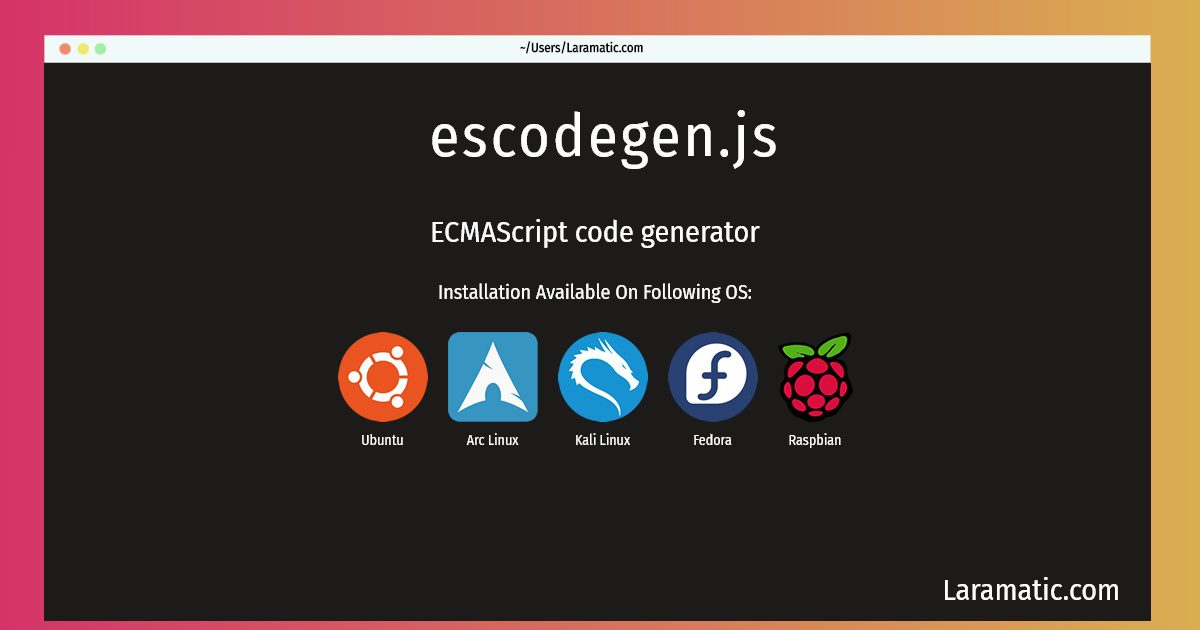How To Install Escodegen.js On Debian, Ubuntu, Arch, Kali, Fedora And Raspbian?
Maintainer: Debian Javascript Maintainers
Email: [email protected] .
Website: https://github.com/estools/escodegen
Section: javascript
Install escodegen.js
-
Debian
apt-get install node-escodegenClick to copy -
Ubuntu
apt-get install node-escodegenClick to copy -
Arch Linux
pacman -S pm2Click to copy -
Kali Linux
apt-get install node-escodegenClick to copy -
Fedora
dnf install nodejs-escodegenClick to copy -
Raspbian
apt-get install node-escodegenClick to copy
nodejs-escodegen
ECMAScript code generatornode-escodegen
ECMAScript code generatorThis is an ECMAScript (also popularly known as JavaScript) code generator from Mozilla's Parser API AST. Node.js is an event-based server-side JavaScript engine.
bash-language-server
Bash language server implementation based on Tree Sitter and its grammar for Bashcordova
Cordova command line interface toolkresus
Self-hosted personal finance managerpm2
Production process manager for Node.JS applications with a built-in load balancer
Installation of latest escodegen.js command is available for Debian, Ubuntu, Arch, Kali, Fedora and Raspbian. You can copy the command for your OS from above and paste it into your terminal. Once you run the command it will download the 2024 latest package from the repository and install it in your computer/server.