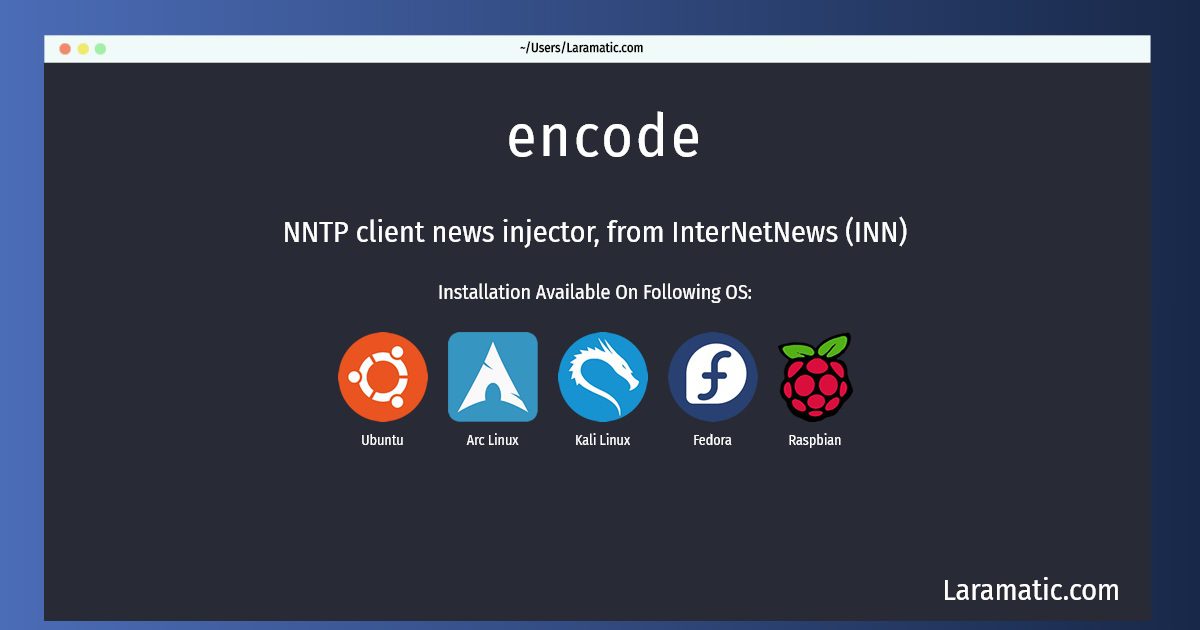How To Install Encode On Debian, Ubuntu, Arch, Kali, Fedora And Raspbian?
Install encode
-
Debian
apt-get install inn2-inewsClick to copy -
Ubuntu
apt-get install inn2-inewsClick to copy -
Arch Linux
pacman -S innClick to copy -
Kali Linux
apt-get install inn2-inewsClick to copy -
Fedora
dnf install innClick to copy -
Raspbian
apt-get install inn2-inewsClick to copy
inn2-inews
NNTP client news injector, from InterNetNews (INN)'inews' is the program that newsreaders call when the user wishes to post an article; it does a few elementary checks and passes the article on to the news server for posting. This version is the one from Rich Salz's InterNetNews news transport system (which is also available as a Debian package).
inn
News transport system `InterNetNews' by the ISC and Rich SalzThis is INN version 1.x, provided for smaller sites which do not need the complexity of INN 2.x. Large sites should use Debian's inn2 package instead. The news transport is the part of the system that stores the articles and the lists of which groups are available and so on, and provides those articles on request to users. It receives news (either posted locally or from a newsfeed site), files it, and passes it on to any downstream sites. Each article is kept for a period of time and then deleted (this is known as `expiry'). By default Debian's INN will install in a fairly simple `local-only' configuration. In order to make use of the services provided by INN you'll have to use a user-level newsreader program such as pan. The newsreader is the program that fetches articles from the server and shows them to the user, remembering which the user has seen so that they don't get shown again. It also provides the posting interface for the user.