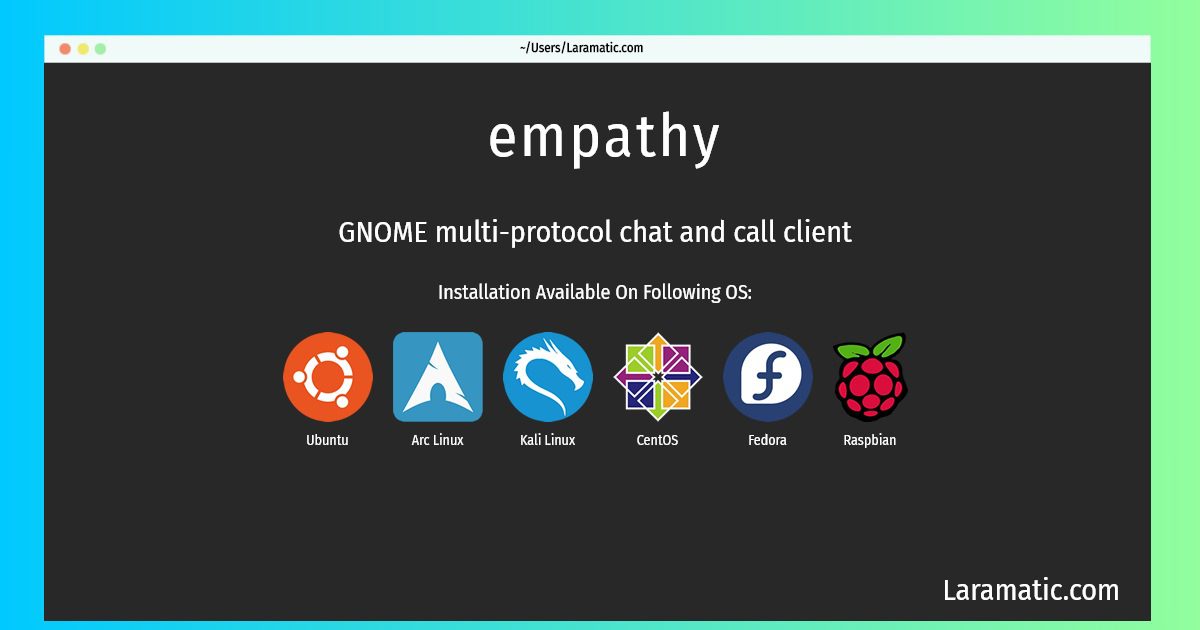How To Install Empathy In Debian, Ubuntu, Arch, Kali, CentOS, Fedora And Raspbian?
Install empathy
-
Debian
apt-get install empathyClick to copy -
Ubuntu
apt-get install empathyClick to copy -
Arch Linux
pacman -S empathyClick to copy -
Kali Linux
apt-get install empathyClick to copy -
CentOS
yum install empathyClick to copy -
Fedora
dnf install empathyClick to copy -
Raspbian
apt-get install empathyClick to copy
empathy
GNOME multi-protocol chat and call clientInstant messaging program supporting text, voice, video, file transfers and inter-application communication over many different protocols, including: AIM, Windows Live (MSN), Google Talk (Jabber/XMPP), Facebook, Yahoo!, Salut, Gadu-Gadu, Groupwise and ICQ. This package contains the Empathy IM application and account manager.
empathy-dbg
GNOME multi-protocol chat and call client (debug symbols)Instant messaging program supporting text, voice, video, file transfers and inter-application communication over many different protocols, including: AIM, Windows Live (MSN), Google Talk (Jabber/XMPP), Facebook, Yahoo!, Salut, Gadu-Gadu, Groupwise, ICQ and QQ. This package contains debug symbols for the Empathy IM application and account manager.