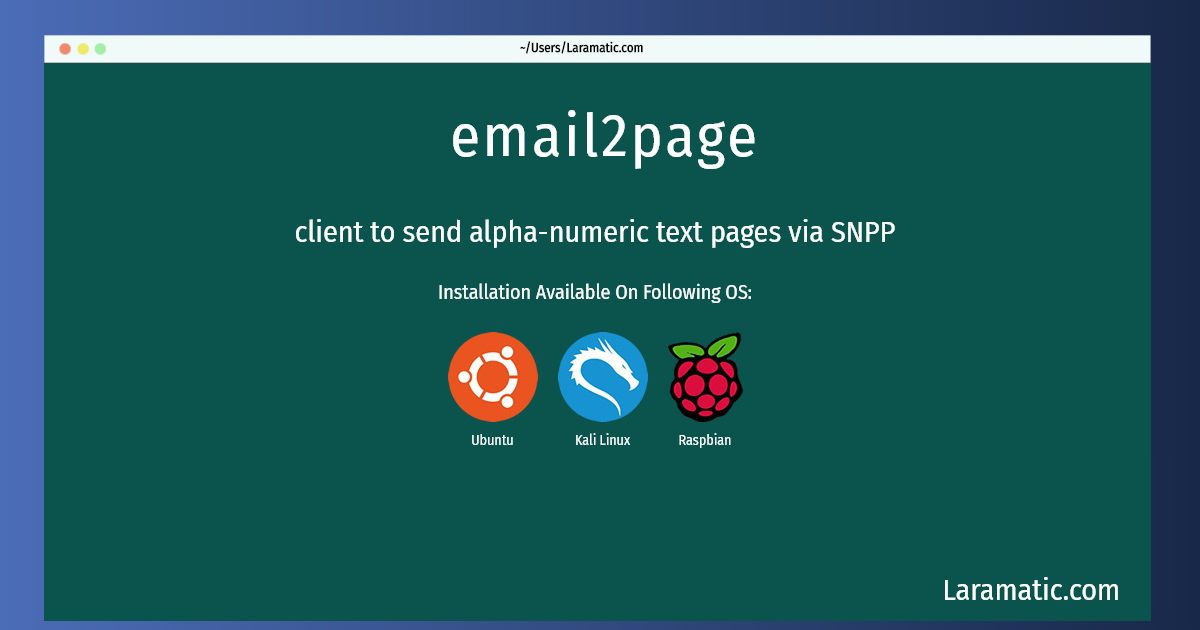How To Install Email2page In Debian, Ubuntu, Kali And Raspbian?
Install email2page
-
Debian
apt-get install sendpage-clientClick to copy -
Ubuntu
apt-get install sendpage-clientClick to copy -
Kali Linux
apt-get install sendpage-clientClick to copy -
Raspbian
apt-get install sendpage-clientClick to copy
sendpage-client
client to send alpha-numeric text pages via SNPPTo send alphanumeric pages to a pager, if an email gateway is unavailable or undesirable, software is needed to control a modem which will dial a Paging Central, and deliver the pages using an ASCII delivery system known as TAP. Sendpage implements all aspects of this type of software, including an SNPP client, an SNPP server, a queuing engine, a modem control engine, a TAP communication system, and an email notification system. This package provides the sendpage SNPP client.
Installation of latest email2page command is available for Debian, Ubuntu, Kali and Raspbian. You can copy the command for your OS from above and paste it into your terminal. Once you run the command it will download the 2024 latest package from the repository and install it in your computer/server.