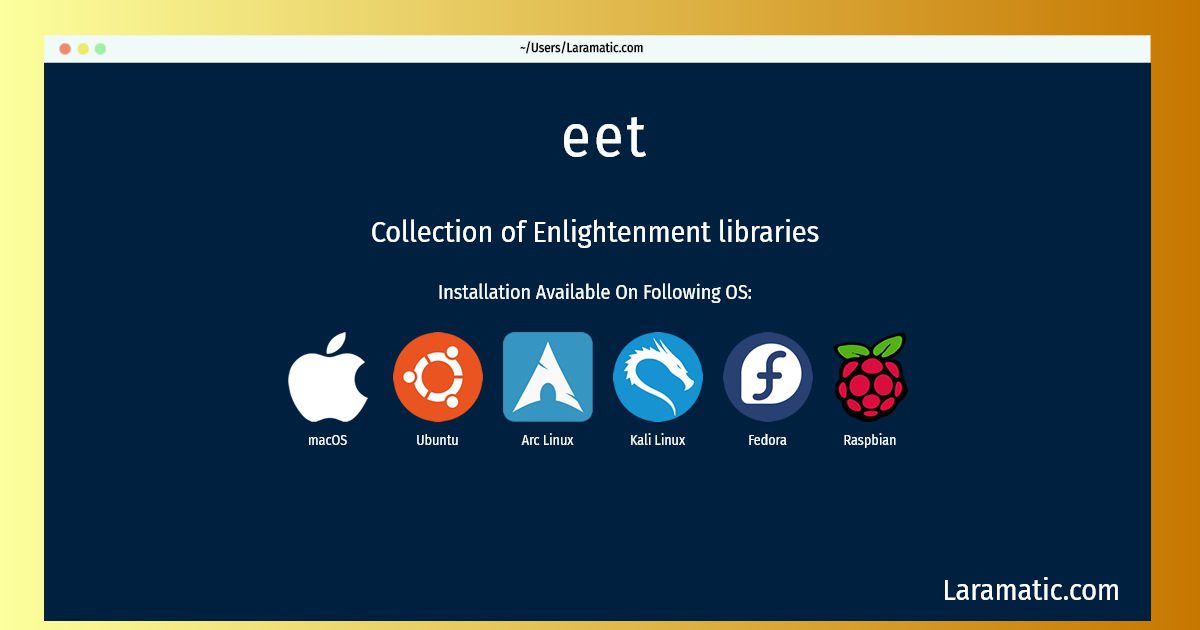How To Install Eet?
Maintainer: Debian Pkg-e Team
Email: [email protected] .
Website: https://www.enlightenment.org
Section: libs
Install eet
-
Debian
apt-get install libeet-binClick to copy -
Ubuntu
apt-get install libeet-binClick to copy -
Arch Linux
pacman -S eflClick to copy -
Kali Linux
apt-get install libeet-binClick to copy -
Fedora
dnf install eflClick to copy -
Raspbian
apt-get install libeet-binClick to copy -
macOS
brew install eflClick to copy
efl
Collection of Enlightenment librarieslibeet-bin
Enlightenment DR17 file chunk reading/writing utilityEet is a tiny library designed to write an arbitrary set of chunks of data to a file and optionally compress each chunk (very much like a zip file) and allows fast random-access reading of the file later on. It does not do zip as zip itself has more complexity than needed, and it was much simpler to implement this once here. This package contains eet, an utility that allows you to extract, insert, encode and decode config blobs created with libeet.
libeet-dbg
E17 file chunk reading/writing library - debug symbols
Installing eet command is simple. just copy one of the above commands for your operating system and paste it into terminal. This command is available for Debian, Ubuntu, Arch, Kali, Fedora, Raspbian and macOS operating systems. Once you run the command it will install the latest version of eet 2024 package in your OS.