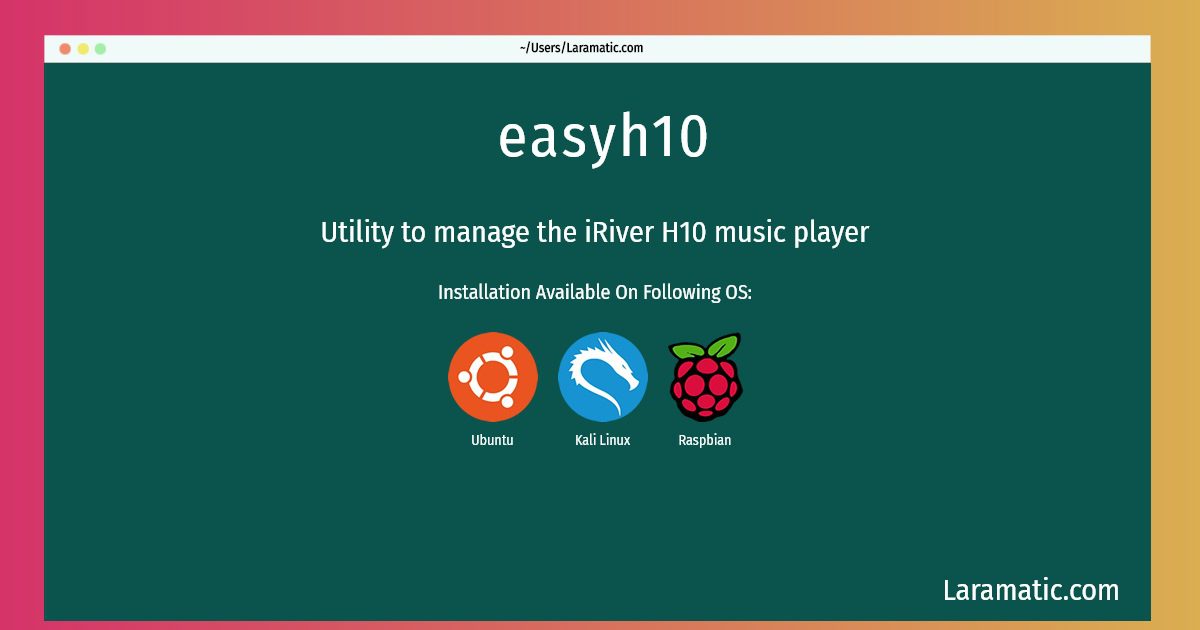How To Install Easyh10 On Debian, Ubuntu, Kali And Raspbian?
Maintainer: Allan Dixon Jr.
Email: [email protected] .
Website: http://easyh10.sf.net
Section: sound
Install easyh10
-
Debian
apt-get install easyh10Click to copy -
Ubuntu
apt-get install easyh10Click to copy -
Kali Linux
apt-get install easyh10Click to copy -
Raspbian
apt-get install easyh10Click to copy
easyh10
Utility to manage the iRiver H10 music playerEasyh10 is a command-line utility to generate a media database and playlist for an iRiver H10 digital audio player. Actually transferring the music files must be done manually. Homepage: http://easyh10.sourceforge.net/
Install the latest version of easyh10 in Debian, Ubuntu, Kali and Raspbian from terminal. To install the easyh10 just copy the above command for your OS and run into terminal. After you run the command it will grab the latest version of easyh10 from the respository and install it in your computer/server.