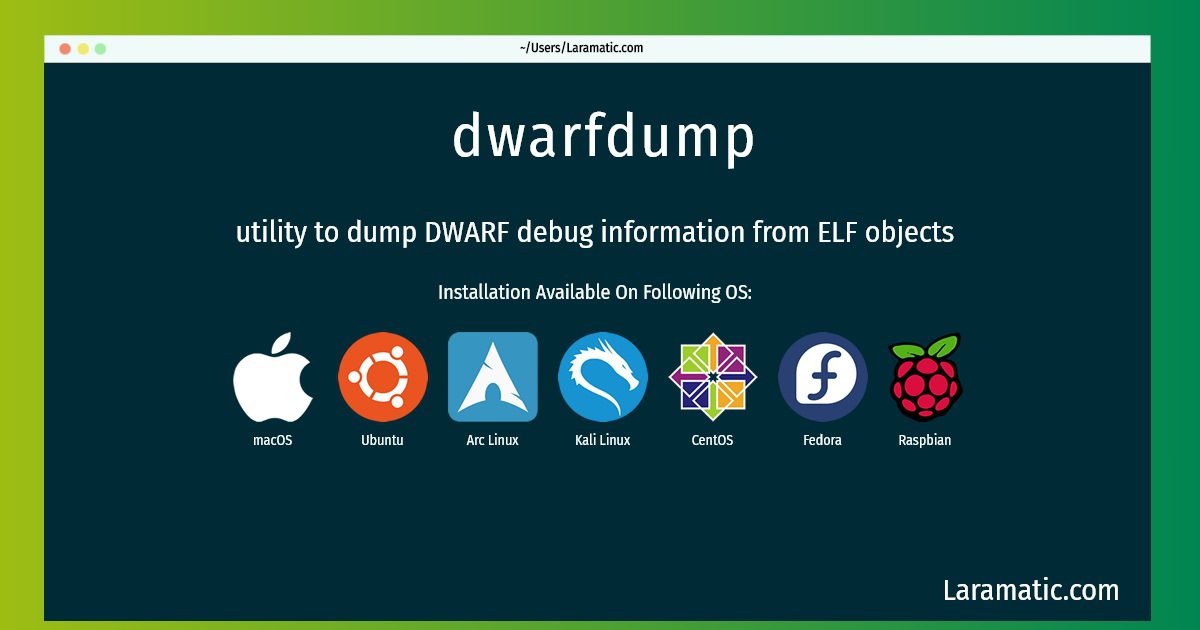How To Install Dwarfdump On Debian, Ubuntu, Arch, Kali, CentOS, Fedora, Raspbian And MacOS?
Install dwarfdump
-
Debian
apt-get install dwarfdumpClick to copy -
Ubuntu
apt-get install dwarfdumpClick to copy -
Arch Linux
pacman -S dwarfdumpClick to copy -
Kali Linux
apt-get install dwarfdumpClick to copy -
CentOS
yum install dwarfdumpClick to copy -
Fedora
dnf install dwarfdumpClick to copy -
Raspbian
apt-get install dwarfdumpClick to copy -
macOS
brew install dwarfdumpClick to copy
dwarfdump
utility to dump DWARF debug information from ELF objectsDwarfdump is an application that can print the DWARF debugging information of an ELF object file in a human-readable form. It can also be used to check and validate manipulated DWARF sections. This utility is part of dwarfutils.
libdwarf-tools
informationdwarfutils
libdwarf
Library to access the DWARF debugging file format which supportssource level debugging of a number of procedural languages, such as C, C++, and Fortran. Please see http://www.dwarfstd.org for DWARF specification.
Install the latest version of dwarfdump in Debian, Ubuntu, Arch, Kali, CentOS, Fedora, Raspbian and macOS from terminal. To install the dwarfdump just copy the above command for your OS and run into terminal. After you run the command it will grab the latest version of dwarfdump from the respository and install it in your computer/server.