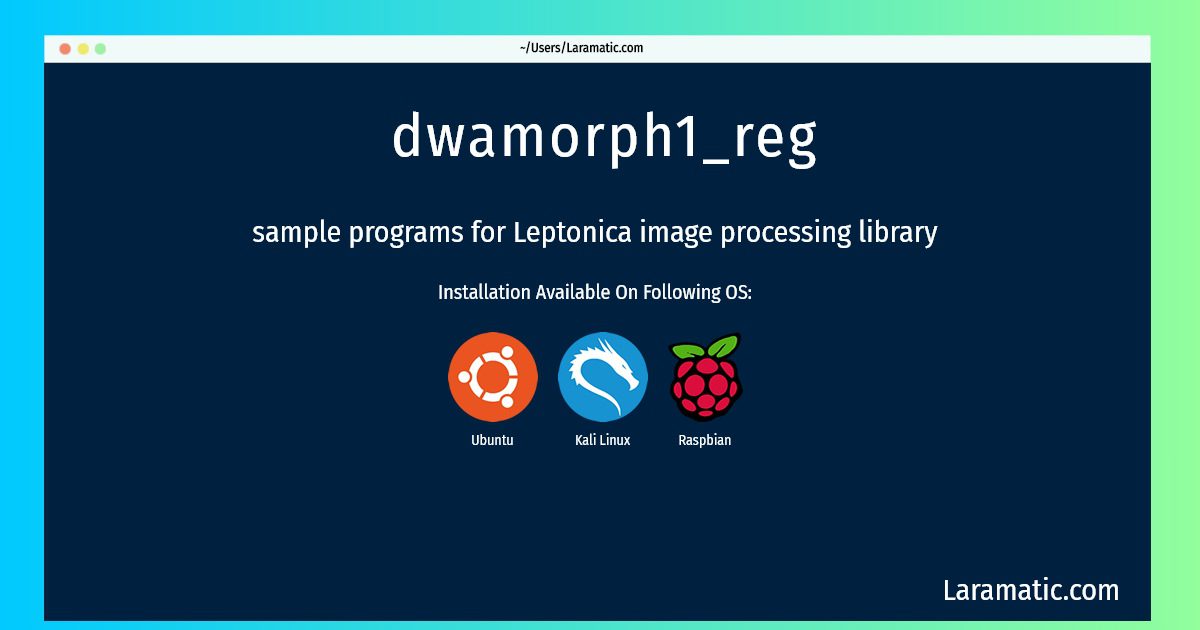How To Install Dwamorph1_reg On Debian, Ubuntu, Kali And Raspbian?
Install dwamorph1_reg
-
Debian
apt-get install leptonica-progsClick to copy -
Ubuntu
apt-get install leptonica-progsClick to copy -
Kali Linux
apt-get install leptonica-progsClick to copy -
Raspbian
apt-get install leptonica-progsClick to copy
leptonica-progs
sample programs for Leptonica image processing libraryWell-tested C library for some basic image processing operations, along with a description of the functions and some design methods. A full set of affine transformations (translation, shear, rotation, scaling) on images of all depths is included, with the exception that some of the scaling methods do not work at all depths. There are also implementations of binary morphology, grayscale morphology, convolution and rank order filters, and applications such as jbig2 image processing and color quantization. You will also find basic utilities for the safe and efficient handling of arrays (of strings, numbers, number pairs and image-related geometrical objects), byte queues, generic stacks, generic lists, and endian-independent indexing into 32-bit arrays.