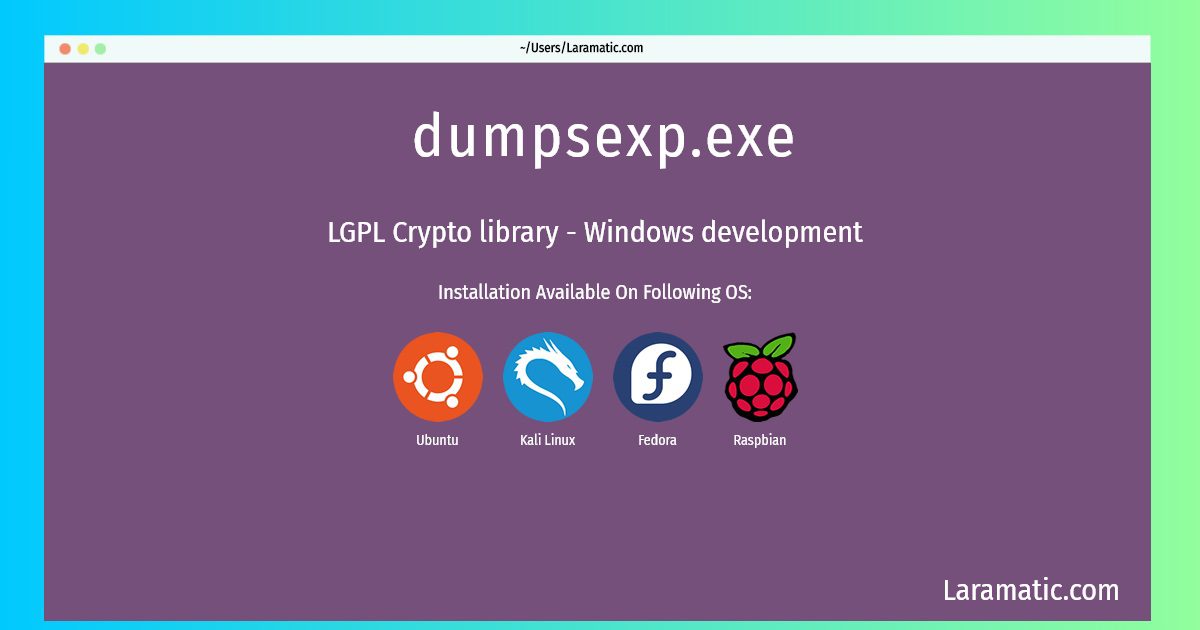How To Install Dumpsexp.exe?
Install dumpsexp.exe
-
Debian
apt-get install libgcrypt-mingw-w64-devClick to copy -
Ubuntu
apt-get install libgcrypt-mingw-w64-devClick to copy -
Kali Linux
apt-get install libgcrypt-mingw-w64-devClick to copy -
Fedora
dnf install mingw64-libgcryptClick to copy -
Raspbian
apt-get install libgcrypt-mingw-w64-devClick to copy
libgcrypt-mingw-w64-dev
LGPL Crypto library - Windows developmentlibgcrypt contains cryptographic functions. Many important free ciphers, hash algorithms and public key signing algorithms have been implemented: Arcfour, Blowfish, CAST5, DES, AES, Twofish, Serpent, rfc2268 (rc2), SEED, Poly1305, Camellia, ChaCha20, IDEA, Salsa, Blake-2, CRC, MD2, MD4, MD5, RIPE-MD160, SHA-1, SHA-256, SHA-512, SHA3-224, SHA3-256, SHA3-384, SHA3-512, SHAKE128, SHAKE256, Tiger, Whirlpool, DSA, DSA2, ElGamal, RSA, ECC (Curve25519, sec256k1, GOST R 34.10-2001 and GOST R 34.10-2012, etc.) This is a Windows version of libgcrypt. It's meant to be used when cross-building software that targets the Windows platform, e.g. the win32-loader component of Debian-Installer.