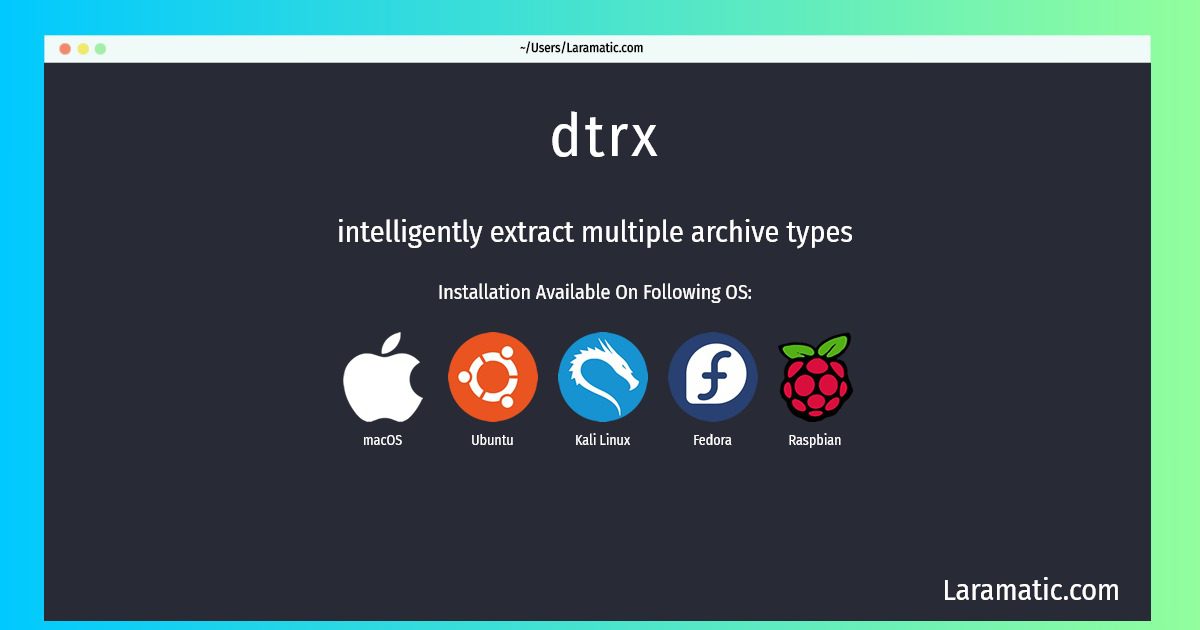How To Install Dtrx In Debian, Ubuntu, Kali, Fedora, Raspbian And MacOS?
Maintainer: Debian QA Group
Email: [email protected] .
Website: http://brettcsmith.org/2007/dtrx/
Section: utils
Install dtrx
-
Debian
apt-get install dtrxClick to copy -
Ubuntu
apt-get install dtrxClick to copy -
Kali Linux
apt-get install dtrxClick to copy -
Fedora
dnf install dtrxClick to copy -
Raspbian
apt-get install dtrxClick to copy -
macOS
brew install dtrxClick to copy
dtrx
intelligently extract multiple archive typesdtrx is basically the same as tar -zxf or tar -xjf except you don't have to remember the flags for each file. But there's more to it than that. You know those really annoying files that don't put everything in a dedicated directory, and have the permissions all wrong? dtrx takes care of all those problems for you, too. dtrx is simple and powerful. Just use the same command for all your archive files, and they'll never frustrate you again.
Install the latest version of dtrx in Debian, Ubuntu, Kali, Fedora, Raspbian and macOS from terminal. To install the dtrx just copy the above command for your OS and run into terminal. After you run the command it will grab the latest version of dtrx from the respository and install it in your computer/server.