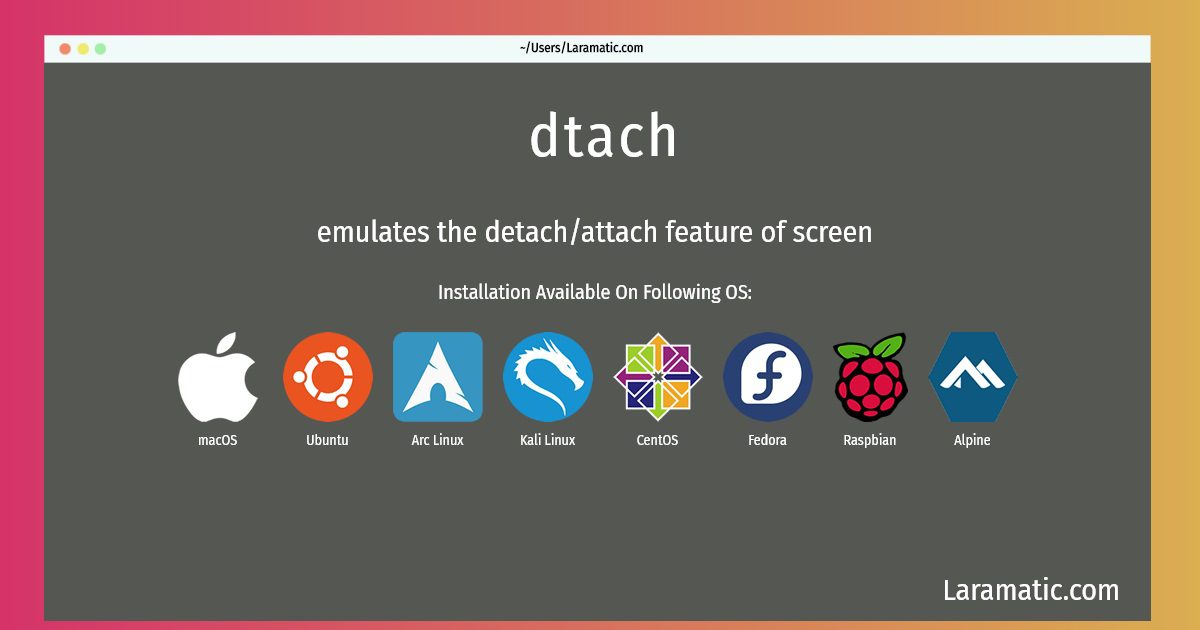How To Install Dtach On Debian, Ubuntu, Alpine, Arch, Kali, CentOS, Fedora, Raspbian And MacOS?
Maintainer: Stefan Vu00f6lkel
Email: [email protected] .
Website: http://dtach.sourceforge.net/
Section: misc
Install dtach
-
Debian
apt-get install dtachClick to copy -
Ubuntu
apt-get install dtachClick to copy -
Alpine OS
apk add dtachClick to copy -
Arch Linux
pacman -S dtachClick to copy -
Kali Linux
apt-get install dtachClick to copy -
CentOS
yum install dtachClick to copy -
Fedora
dnf install dtachClick to copy -
Raspbian
apt-get install dtachClick to copy -
macOS
brew install dtachClick to copy
dtach
emulates the detach/attach feature of screendtach is a tiny program that emulates the detach feature of screen, allowing you to run a program in an environment that is protected from the controlling terminal and attach to it later. dtach does not keep track of the contents of the screen, and thus works best with programs that know how to redraw themselves. dtach does not, however, have the other features of screen, such as its support of multiple terminals or its terminal emulation support. This makes dtach extremely tiny compared to screen, making it more easily audited for bugs and security holes, and also allows it to fit in environments where space is limited, such as on rescue disks.
To install the latest version of dtach in your favorite operating system just copy the dtach installation command from above and paste it into terminal. It will download and install the latest version of dtach 2024 package in your OS.