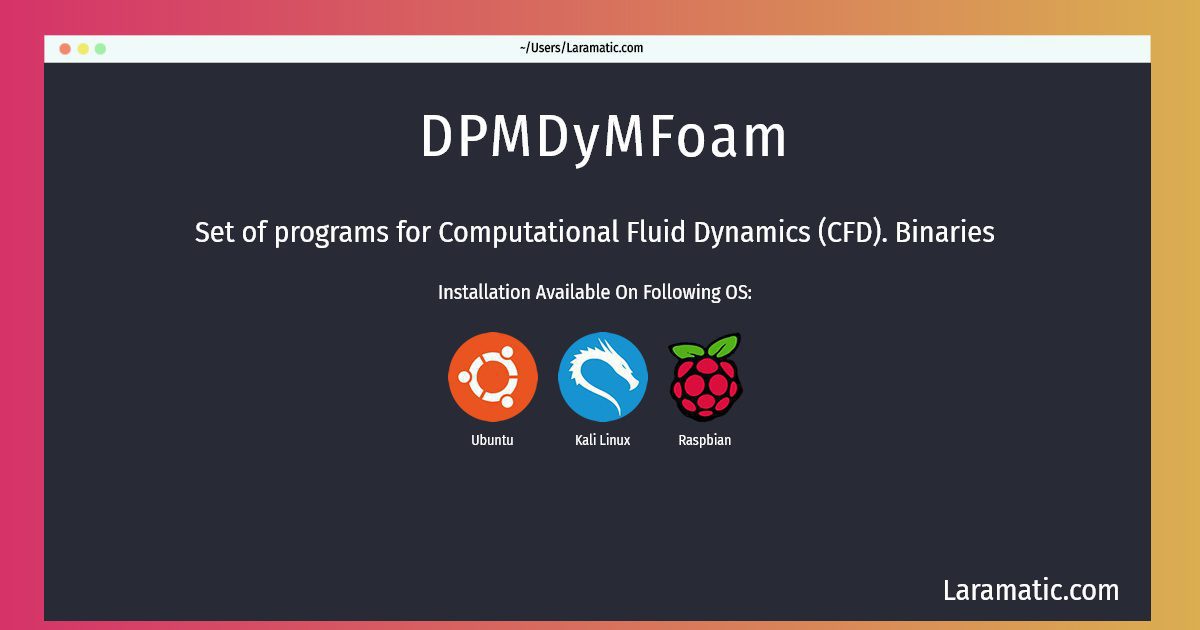How To Install DPMDyMFoam On Debian, Ubuntu, Kali And Raspbian?
Maintainer: Debian Science Maintainers
Email: [email protected] .
Website: http://openfoam.org
Section: science
Install DPMDyMFoam
-
Debian
apt-get install openfoamClick to copy -
Ubuntu
apt-get install openfoamClick to copy -
Kali Linux
apt-get install openfoamClick to copy -
Raspbian
apt-get install openfoamClick to copy
openfoam
Set of programs for Computational Fluid Dynamics (CFD). BinariesOpenFOAM is the leading free, open source software for computational fluid dynamics (CFD), owned by the OpenFOAM Foundation and distributed exclusively under the General Public Licence (GPL). Package contains binaries.
Install the latest version of DPMDyMFoam in Debian, Ubuntu, Kali and Raspbian from terminal. To install the DPMDyMFoam just copy the above command for your OS and run into terminal. After you run the command it will grab the latest version of DPMDyMFoam from the respository and install it in your computer/server.