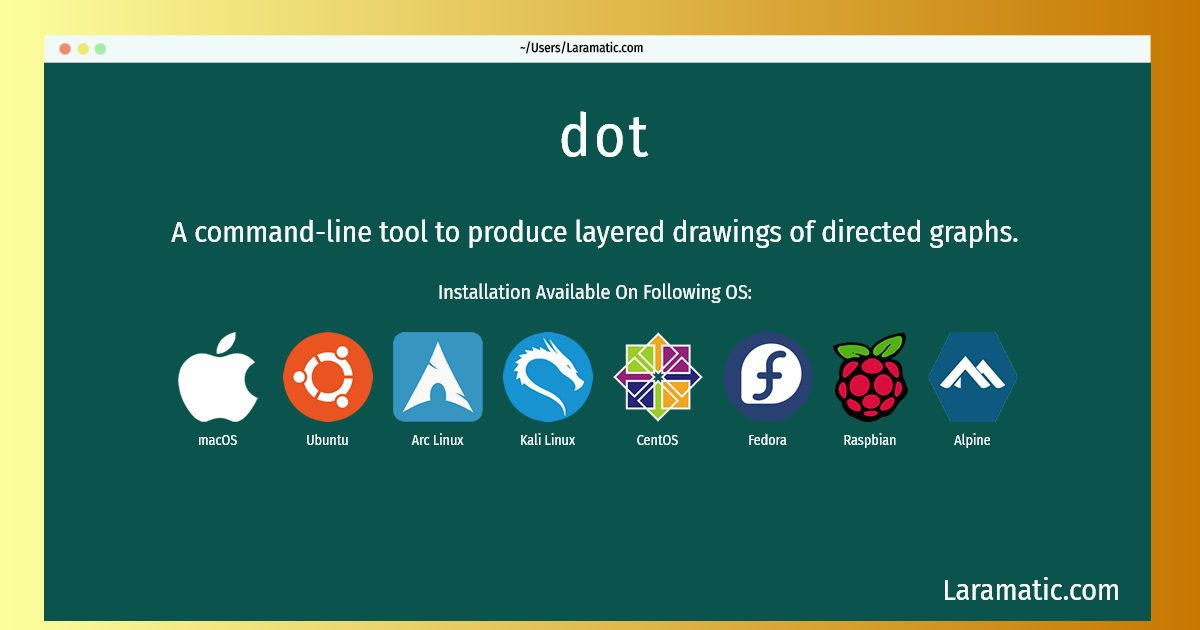How To Install Dot In Debian, Ubuntu, Alpine, Arch, Kali, CentOS, Fedora, Raspbian And MacOS?
Maintainer: Laszlo Boszormenyi (GCS)
Email: [email protected] .
Website: https://www.graphviz.org/
Section: graphics
Install dot
-
Debian
apt-get install graphvizClick to copy -
Ubuntu
apt-get install graphvizClick to copy -
Alpine OS
apk add graphvizClick to copy -
Arch Linux
pacman -S graphvizClick to copy -
Kali Linux
apt-get install graphvizClick to copy -
CentOS
yum install graphvizClick to copy -
Fedora
dnf install graphvizClick to copy -
Raspbian
apt-get install graphvizClick to copy -
macOS
brew install graphvizClick to copy
A command-line tool to produce layered drawings of directed graphs.
How to use dot?
Below are few example commands for dot that you can use in the terminal.
Render an image file and determine output filename based on input filename and selected format:dot -Tpng -O path/to/file.dotClick to copyCreate an SVG from DOT file:dot -Tsvg -o path/to/out_file.svg path/to/file.dotClick to copy
Installing dot command is simple. just copy one of the above commands for your operating system and paste it into terminal. This command is available for Debian, Ubuntu, Alpine, Arch, Kali, CentOS, Fedora, Raspbian and macOS operating systems. Once you run the command it will install the latest version of dot 2024 package in your OS.