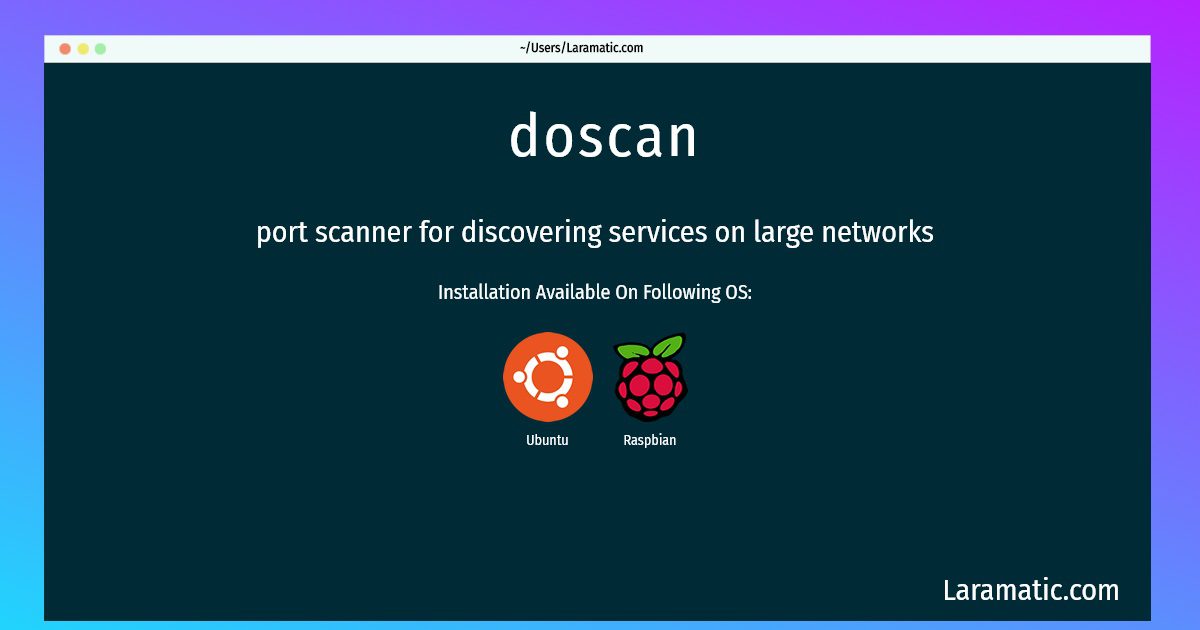How To Install Doscan In Debian, Ubuntu And Raspbian?
Install doscan
-
Debian
apt-get install doscanClick to copy -
Ubuntu
apt-get install doscanClick to copy -
Raspbian
apt-get install doscanClick to copy
doscan
port scanner for discovering services on large networksdoscan is a tool to discover TCP services on your network. It is designed for scanning a single ports on a large network. doscan contacts many hosts in parallel, using standard TCP sockets provided by the operating system. It is possible to send strings to remote hosts, and collect the banners they return. There are better tools for scanning many ports on a small set of hosts, for example nmap.
Installing doscan command is simple. just copy one of the above commands for your operating system and paste it into terminal. This command is available for Debian, Ubuntu and Raspbian operating systems. Once you run the command it will install the latest version of doscan 2024 package in your OS.