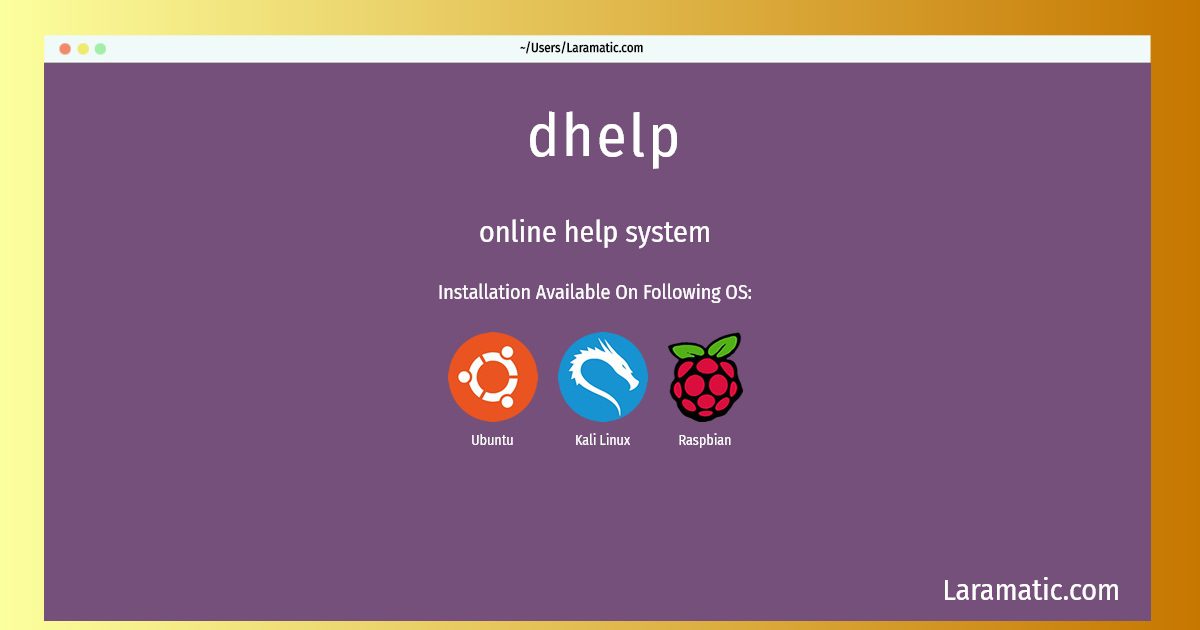How To Install Dhelp On Debian, Ubuntu, Kali And Raspbian?
Install dhelp
-
Debian
apt-get install dhelpClick to copy -
Ubuntu
apt-get install dhelpClick to copy -
Kali Linux
apt-get install dhelpClick to copy -
Raspbian
apt-get install dhelpClick to copy
dhelp
online help systemRead all documentation with a WWW browser. dhelp builds an index of all installed HTML documentation. You don't need a WWW server to read the documentation. dhelp offers a very fast search in the HTML documents. You can access the online help system with the dhelp program or with your browser. The URL to point your browser at is (if you have a WWW server installed) http://localhost/doc/HTML/index.html , else (if you do not) file://localhost/usr/share/doc/HTML/index.html.
Installation of latest dhelp command is available for Debian, Ubuntu, Kali and Raspbian. You can copy the command for your OS from above and paste it into your terminal. Once you run the command it will download the 2024 latest package from the repository and install it in your computer/server.