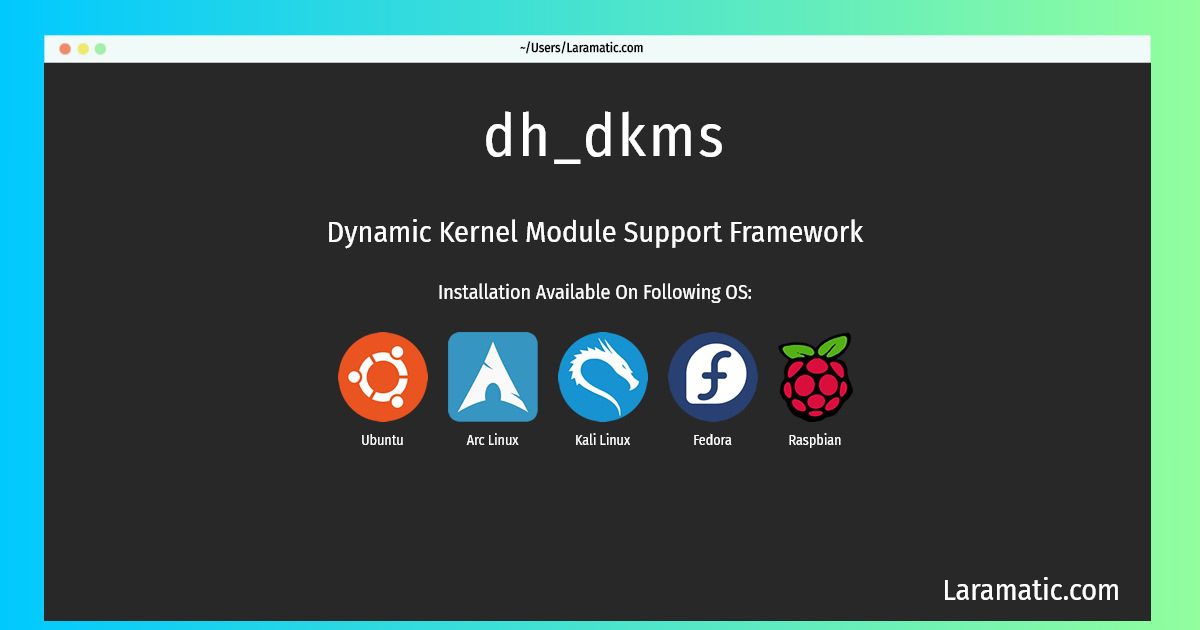How To Install Dh_dkms In Debian, Ubuntu, Arch, Kali, Fedora And Raspbian?
Maintainer: Dynamic Kernel Modules Support Team
Email: [email protected] .
Website: https://github.com/dell-oss/dkms
Section: kernel
Install dh_dkms
-
Debian
apt-get install dkmsClick to copy -
Ubuntu
apt-get install dkmsClick to copy -
Arch Linux
pacman -S dkmsClick to copy -
Kali Linux
apt-get install dkmsClick to copy -
Fedora
dnf install dkmsClick to copy -
Raspbian
apt-get install dkmsClick to copy
dkms
Dynamic Kernel Module Support FrameworkDKMS is a framework designed to allow individual kernel modules to be upgraded without changing the whole kernel. It is also very easy to rebuild modules as you upgrade kernels.
Installation of latest dh_dkms command is available for Debian, Ubuntu, Arch, Kali, Fedora and Raspbian. You can copy the command for your OS from above and paste it into your terminal. Once you run the command it will download the 2024 latest package from the repository and install it in your computer/server.