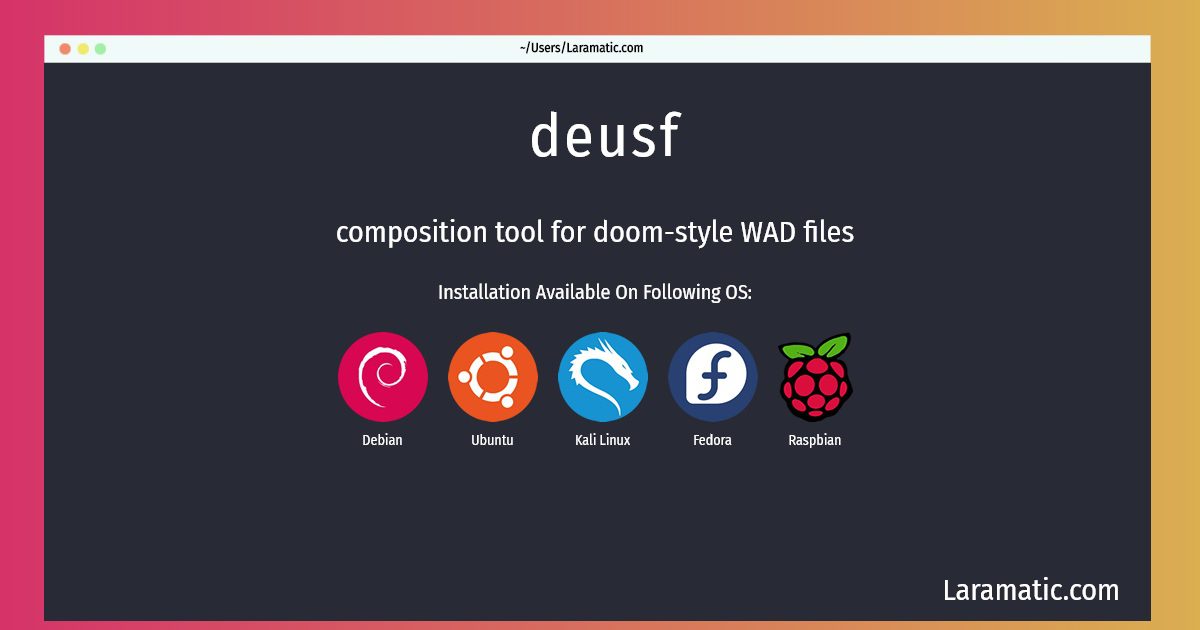How To Install Deusf?
Maintainer: Debian Games Team
Email: [email protected] .
Website: https://github.com/Doom-Utils/deutex
Section: games
Install deusf
-
Debian
apt-get install deutexClick to copy -
Ubuntu
apt-get install deutexClick to copy -
Kali Linux
apt-get install deutexClick to copy -
Fedora
dnf install deutexClick to copy -
Raspbian
apt-get install deutexClick to copy
deutex
composition tool for doom-style WAD filesDEU's Texture Companion (DeuTex) is a resource editor that can extract and insert graphics, sounds, levels and other resources in doom-format WAD (where's all the data?) files. DeuTex is command-line oriented and is most useful for assembling WAD files as part of a build procedure, such as via Makefile.
Install the latest version of deusf in Debian, Ubuntu, Kali, Fedora and Raspbian from terminal. To install the deusf just copy the above command for your OS and run into terminal. After you run the command it will grab the latest version of deusf from the respository and install it in your computer/server.