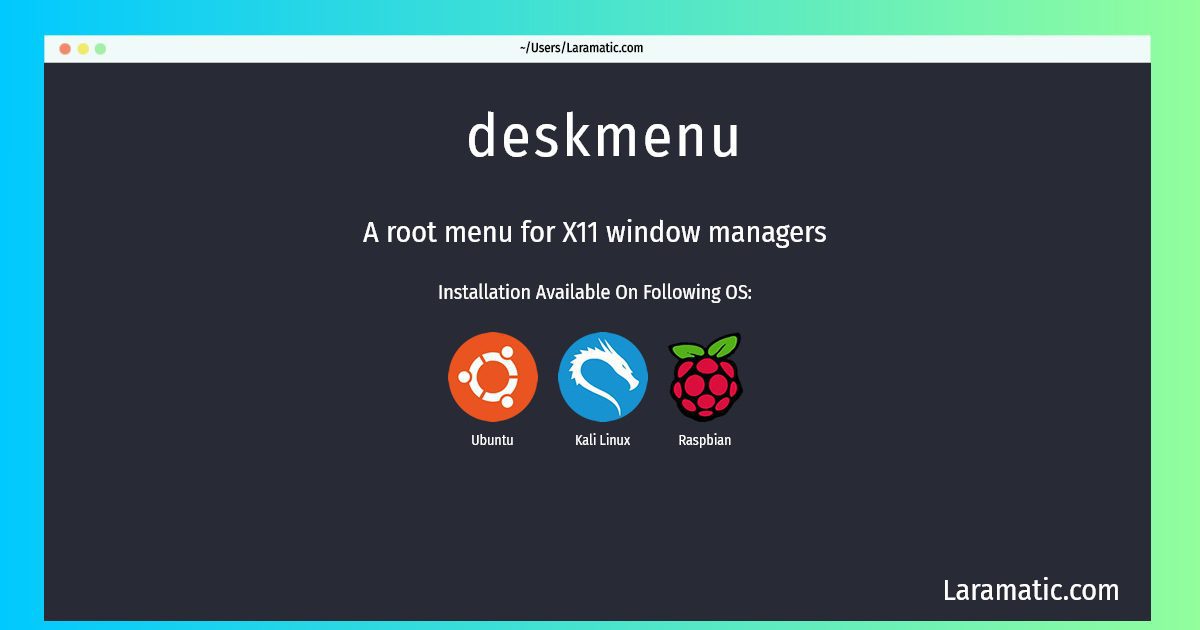How To Install Deskmenu In Debian, Ubuntu, Kali And Raspbian?
Install deskmenu
-
Debian
apt-get install deskmenuClick to copy -
Ubuntu
apt-get install deskmenuClick to copy -
Kali Linux
apt-get install deskmenuClick to copy -
Raspbian
apt-get install deskmenuClick to copy
deskmenu
A root menu for X11 window managersDeskMenu is a root menu program which is activated by clicking the root window. It is configured from a .deskmenurc file in your home directory. DeskMenu is useful for window managers which do not provide a menu such as Oroborus.
Installing deskmenu command is simple. just copy one of the above commands for your operating system and paste it into terminal. This command is available for Debian, Ubuntu, Kali and Raspbian operating systems. Once you run the command it will install the latest version of deskmenu 2024 package in your OS.