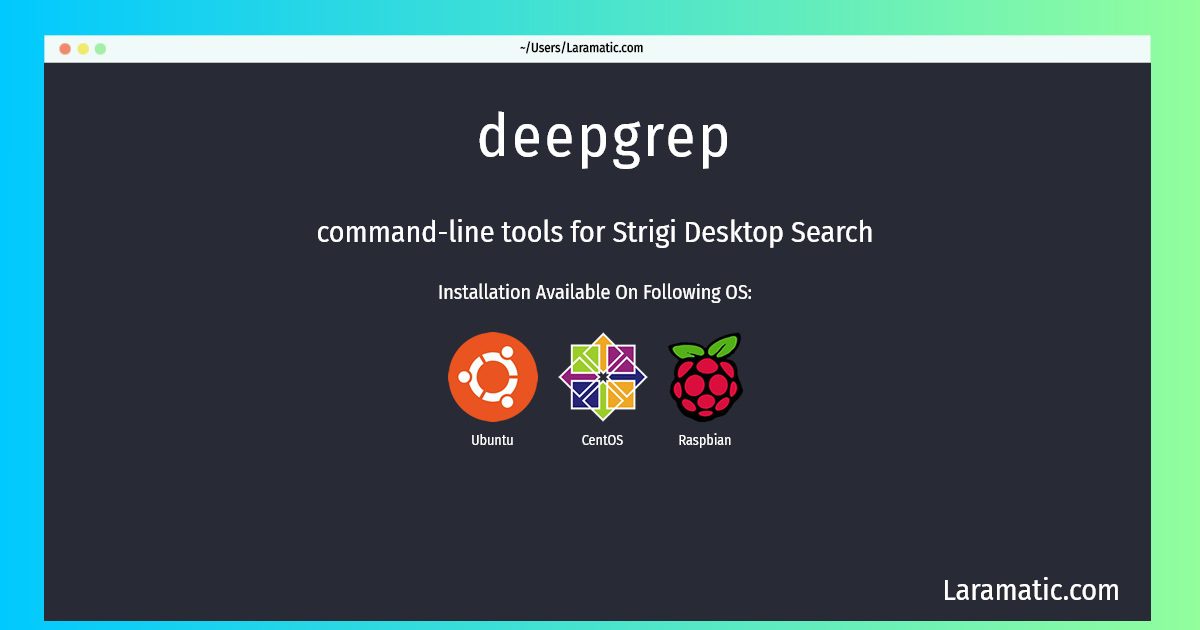How To Install Deepgrep In Debian, Ubuntu, CentOS And Raspbian?
Install deepgrep
-
Debian
apt-get install strigi-utilsClick to copy -
Ubuntu
apt-get install strigi-utilsClick to copy -
CentOS
yum install strigiClick to copy -
Raspbian
apt-get install strigi-utilsClick to copy
strigi-utils
command-line tools for Strigi Desktop SearchThis package is part of Strigi Desktop Search, it contains utilities powered by Strigi: * deepfind, an enhanced version of find. It lists files embedded in other files like .deb, .rpm, .tar.gz, email attachments, and other files. * deepgrep, an enhanced version of grep. It searches in binary files like OpenOffice files, mp3s, Microsoft office files, pdfs and also in files embedded in other files like .deb, .rpm, .tar.gz, email attachments, pdf and other files. * xmlindexer, a program that outputs the file parsing results as xml. It walks through a directory and outputs an XML file containing all the metadata and text it can extract from the files it encounters. This means that the Strigi's powers of data extraction are now available to all applications that can parse XML simply by calling xmlindexer and parsing the output. See the 'strigi-daemon' package for more information.