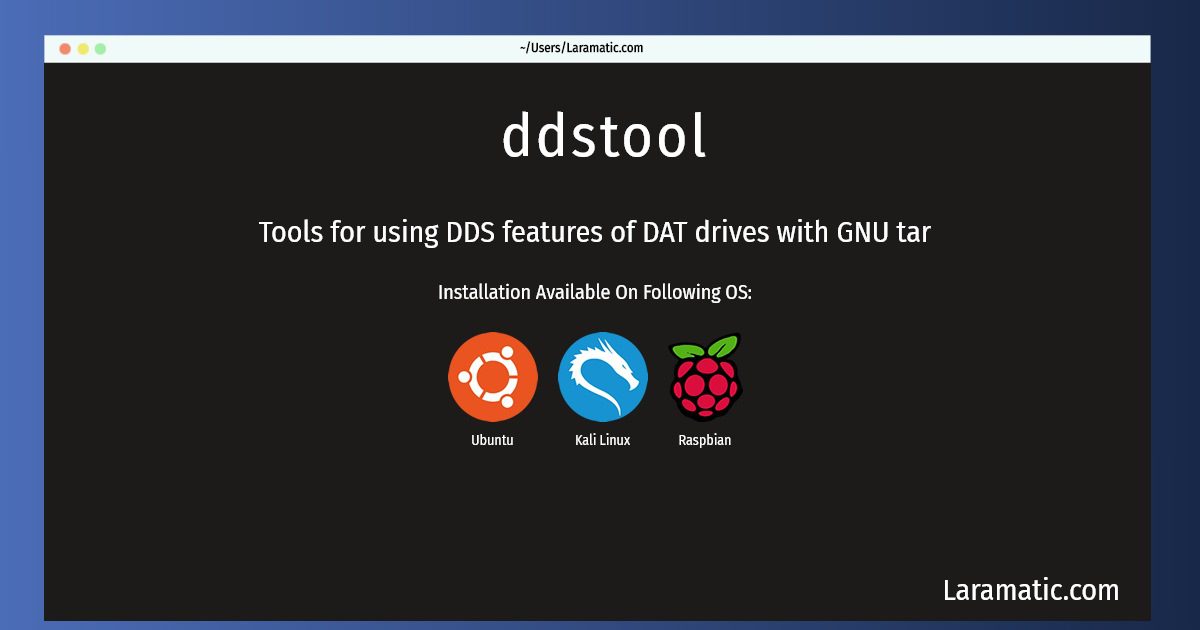How To Install Ddstool In Debian, Ubuntu, Kali And Raspbian?
Install ddstool
-
Debian
apt-get install dds2tarClick to copy -
Ubuntu
apt-get install dds2tarClick to copy -
Kali Linux
apt-get install dds2tarClick to copy -
Raspbian
apt-get install dds2tarClick to copy
dds2tar
Tools for using DDS features of DAT drives with GNU tarThis tool makes use of the fast seek command of DAT devices. Files from a selected file archive can be extracted within one minute. A script scsi_vendor is provided which may help in learning more about an unknown SCSI device. It is used by the mt-dds tool.
Installation of latest ddstool command is available for Debian, Ubuntu, Kali and Raspbian. You can copy the command for your OS from above and paste it into your terminal. Once you run the command it will download the 2024 latest package from the repository and install it in your computer/server.