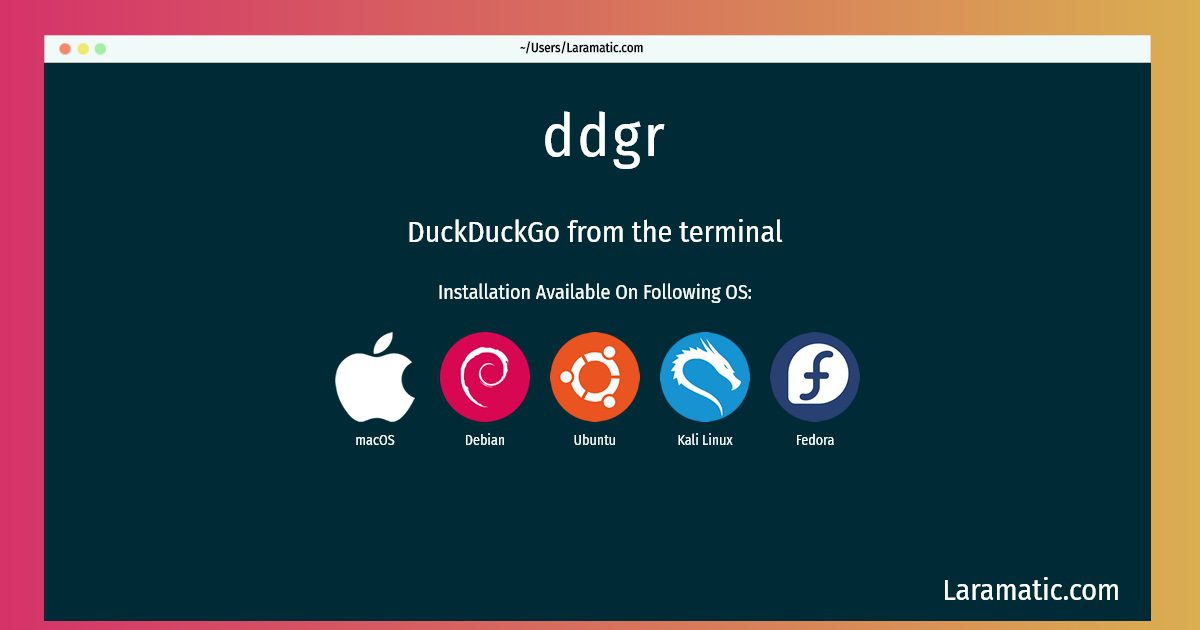How To Install Ddgr?
Install ddgr
-
Debian
apt-get install ddgrClick to copy -
Ubuntu
apt-get install ddgrClick to copy -
Kali Linux
apt-get install ddgrClick to copy -
Fedora
dnf install ddgrClick to copy -
macOS
brew install ddgrClick to copy
ddgr
DuckDuckGo from the terminalFeatures - Fast and clean (no ads, stray URLs or clutter), custom color - Navigate result pages from omniprompt, open URLs in browser - Search and option completion scripts for Bash, Zsh and Fish - DuckDuckGo Bang support (along with completion) - Open the first result directly in browser (as in I'm Feeling Ducky) - Non-stop searches: fire new searches at omniprompt without exiting - Keywords (e.g. filetype:mime, site:somesite.com) support - Specify region, disable safe search - HTTPS proxy support, Do Not Track set, optionally disable User Agent - Support custom url handler script or cmdline utility - Comprehensive documentation, man page with handy usage examples - Minimal dependencies