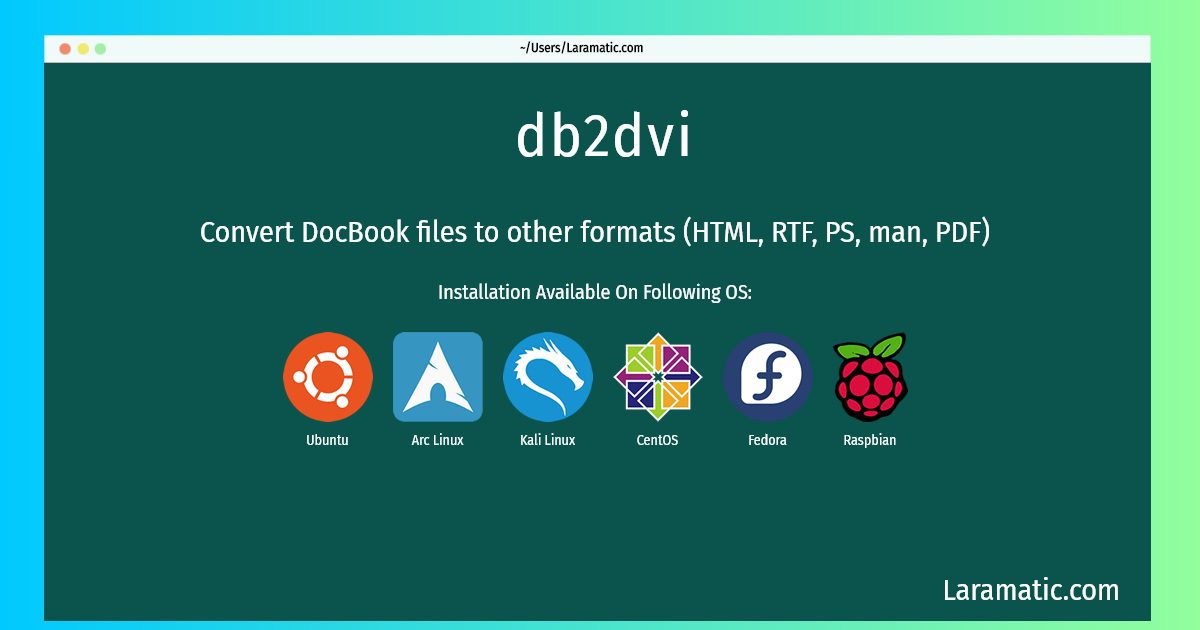How To Install Db2dvi On Debian, Ubuntu, Arch, Kali, CentOS, Fedora And Raspbian?
Install db2dvi
-
Debian
apt-get install docbook-utilsClick to copy -
Ubuntu
apt-get install docbook-utilsClick to copy -
Arch Linux
pacman -S docbook-utilsClick to copy -
Kali Linux
apt-get install docbook-utilsClick to copy -
CentOS
yum install docbook-utils-pdfClick to copy -
Fedora
dnf install docbook-utils-pdfClick to copy -
Raspbian
apt-get install docbook-utilsClick to copy
docbook-utils
Convert DocBook files to other formats (HTML, RTF, PS, man, PDF)The docbook-utils is a set of a few small programs intended to ease everyday use of technical documentation software and more generally use of SGML and XML. Tasks they currently accomplish are: * jw: convert DocBook files to other formats (HTML, RTF, Postscript, PDF). * sgmldiff: detect the differences in markup between two SGML files. * docbook2man: converts a DocBook refentry to a man page.
docbook-utils-pdf
documents to PDF format
Installing db2dvi command is simple. just copy one of the above commands for your operating system and paste it into terminal. This command is available for Debian, Ubuntu, Arch, Kali, CentOS, Fedora and Raspbian operating systems. Once you run the command it will install the latest version of db2dvi 2024 package in your OS.