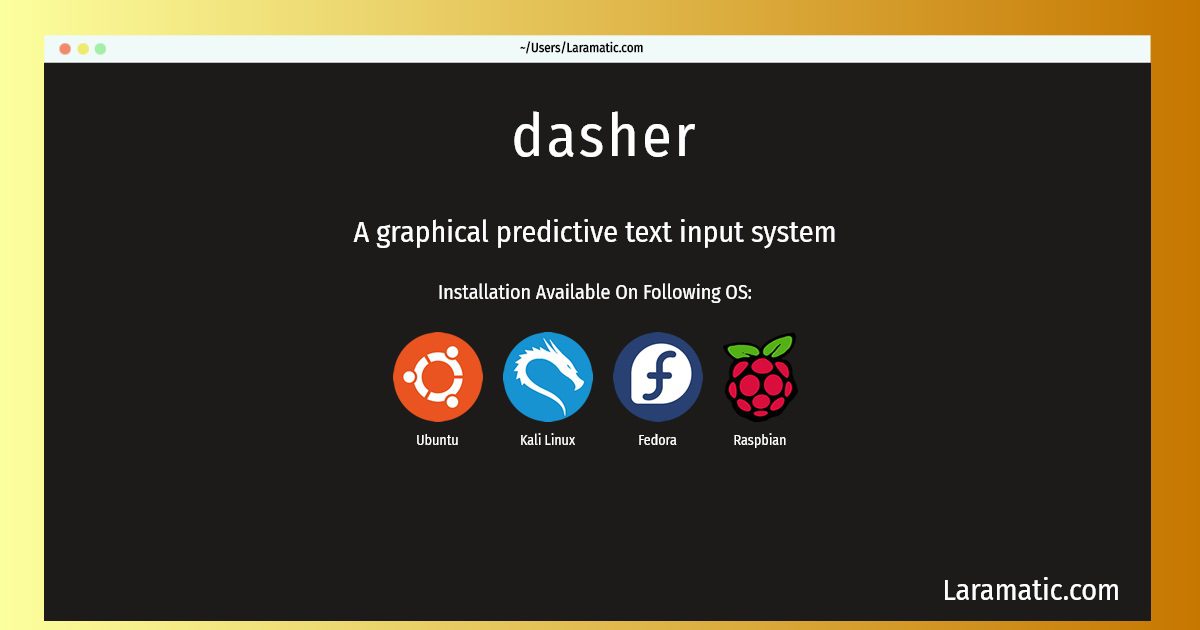How To Install Dasher On Debian, Ubuntu, Kali, Fedora And Raspbian?
Install dasher
-
Debian
apt-get install dasherClick to copy -
Ubuntu
apt-get install dasherClick to copy -
Kali Linux
apt-get install dasherClick to copy -
Fedora
dnf install dasherClick to copy -
Raspbian
apt-get install dasherClick to copy
dasher
A graphical predictive text input systemDasher is an information-efficient text-entry interface, driven by natural continuous pointing gestures. Dasher is a competitive text-entry system wherever a full-size keyboard cannot be used - for example, * on a palmtop computer * on a wearable computer * when operating a computer one-handed, by joystick, touchscreen, trackball, or mouse * when operating a computer with zero hands (i.e., by head-mouse or by eyetracker). The eyetracking version of Dasher allows an experienced user to write text as fast as normal handwriting - 25 words per minute; using a mouse, experienced users can write at 39 words per minute. Dasher uses a more advanced prediction algorithm than the T9(tm) system often used in mobile phones, making it sensitive to surrounding context.