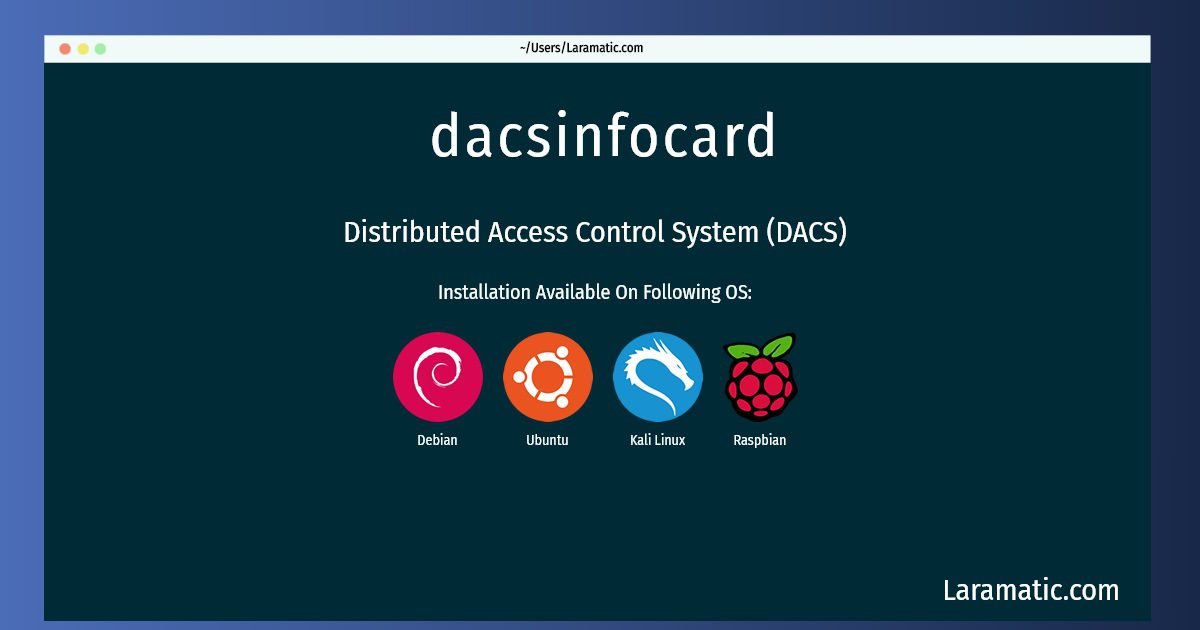How To Install Dacsinfocard?
Install dacsinfocard
-
Debian
apt-get install dacsClick to copy -
Ubuntu
apt-get install dacsClick to copy -
Kali Linux
apt-get install dacsClick to copy -
Raspbian
apt-get install dacsClick to copy
dacs
Distributed Access Control System (DACS)DACS is a light-weight single sign-on and role-based access control system for web servers and server-based software. It is also an authentication and authorization toolkit for programmers. DACS makes secure resource sharing and remote access via the web easier, safer, and more efficient. DACS provides: * universal, extensible, modular, and efficient authentication methods, including two-factor authentication and hardware tokens * powerful, comprehensive, rule-based authorization checking that can be applied selectively and transparently to any resource or activity (such as web services, web content, and program features) by Apache-based web services, CGI programs, servlets, or virtually any program or script * secure, web-based single sign-on (SSO) * flexible, programmable configuration * an Apache 2.0/2.2 module, suite of CGI-based programs, and collection of command line tools