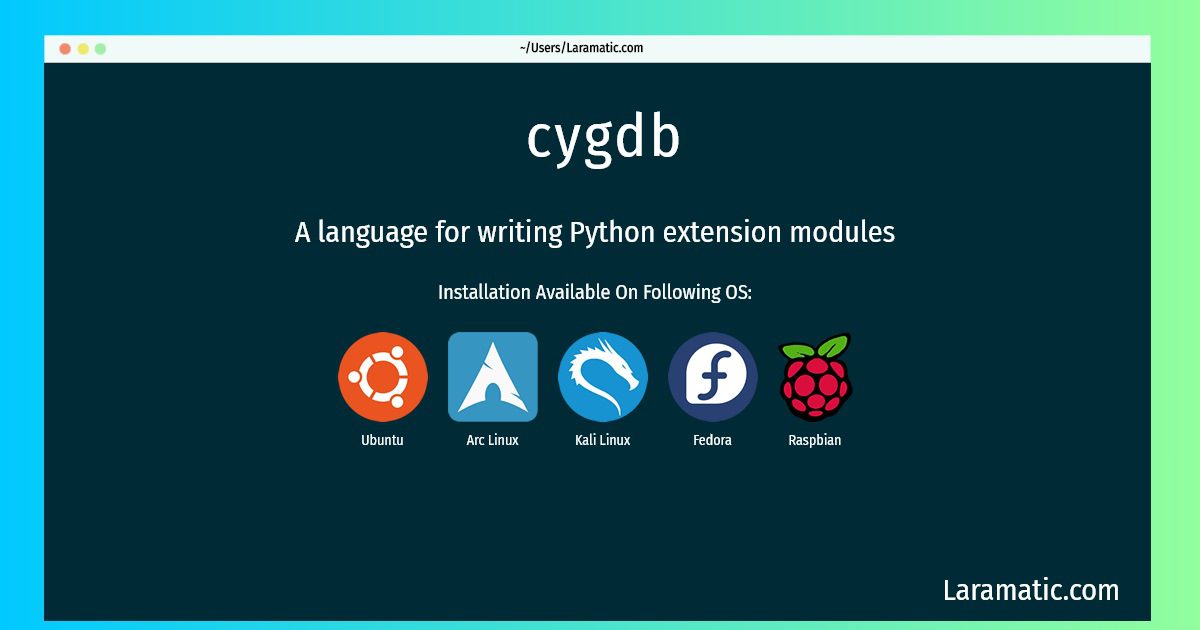How To Install Cygdb In Debian, Ubuntu, Arch, Kali, Fedora And Raspbian?
Install cygdb
-
Debian
apt-get install CythonClick to copy -
Ubuntu
apt-get install CythonClick to copy -
Arch Linux
pacman -S CythonClick to copy -
Kali Linux
apt-get install CythonClick to copy -
Fedora
dnf install python3-CythonClick to copy -
Raspbian
apt-get install CythonClick to copy
Cython
A language for writing Python extension modulespython2-Cython
This is a development version of Pyrex, a languagefor writing Python extension modules. Python 2 version.
mingw32-python2-Cython
librarymingw64-python2-Cython
librarypython3-Cython
modules
Install the latest version of cygdb in Debian, Ubuntu, Arch, Kali, Fedora and Raspbian from terminal. To install the cygdb just copy the above command for your OS and run into terminal. After you run the command it will grab the latest version of cygdb from the respository and install it in your computer/server.