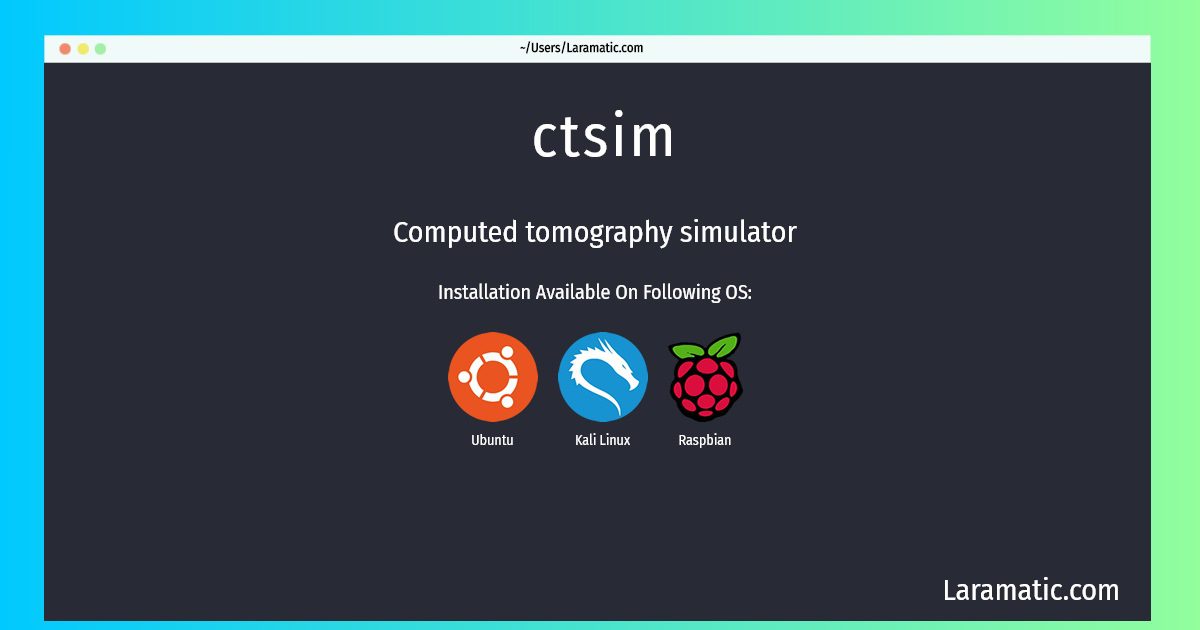How To Install Ctsim On Debian, Ubuntu, Kali And Raspbian?
Maintainer: Debian Med Packaging Team
Email: [email protected] .
Website: http://www.ctsim.org
Section: science
Install ctsim
-
Debian
apt-get install ctsimClick to copy -
Ubuntu
apt-get install ctsimClick to copy -
Kali Linux
apt-get install ctsimClick to copy -
Raspbian
apt-get install ctsimClick to copy
ctsim
Computed tomography simulatorCTSim provides an interactive computed tomography simulator. Computed tomography is the technique of estimating the interior of an object by measuring x-ray absorption through that object. CTSim has both command-line tools and a graphical user interface. CTSim has very educational trace modes for viewing the data collection simulation as well as the reconstruction.
Install the latest version of ctsim in Debian, Ubuntu, Kali and Raspbian from terminal. To install the ctsim just copy the above command for your OS and run into terminal. After you run the command it will grab the latest version of ctsim from the respository and install it in your computer/server.