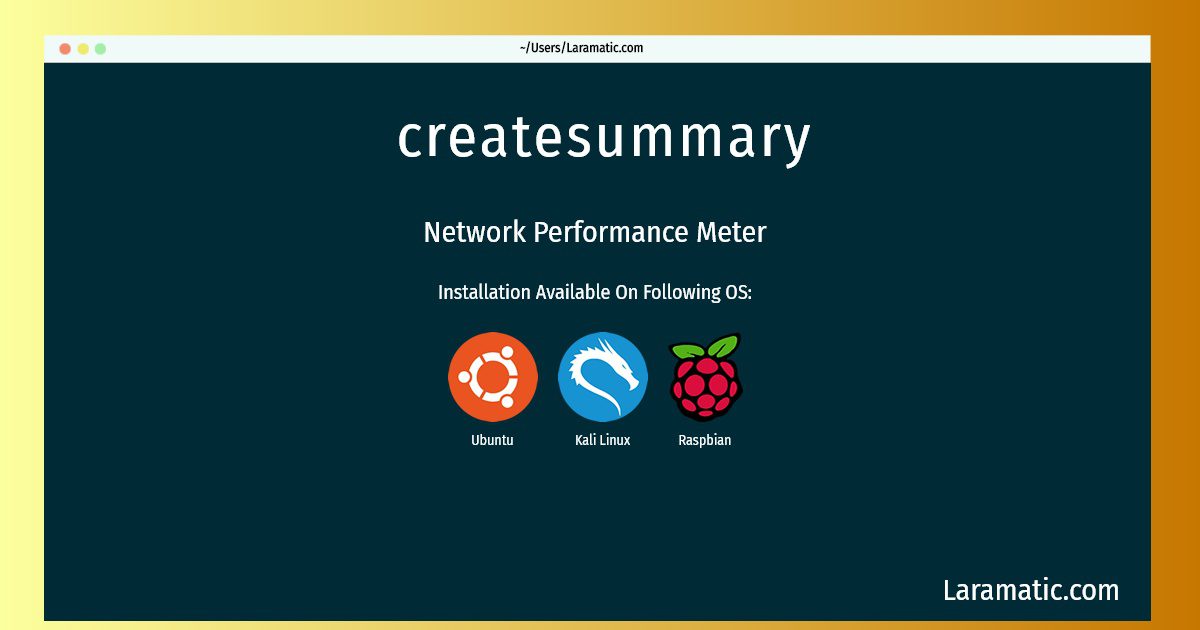How To Install Createsummary?
Install createsummary
-
Debian
apt-get install netperfmeterClick to copy -
Ubuntu
apt-get install netperfmeterClick to copy -
Kali Linux
apt-get install netperfmeterClick to copy -
Raspbian
apt-get install netperfmeterClick to copy
netperfmeter
Network Performance MeterNetPerfMeter is a network performance meter for the UDP, TCP, SCTP and DCCP transport protocols over IPv4 and IPv6. It simultaneously transmits bidirectional flows to an endpoint and measures the resulting flow bandwidths and QoS. The results are written as vector and scalar files. The vector files can e.g. be used to create plots of the results.
Installation of latest createsummary command is available for Debian, Ubuntu, Kali and Raspbian. You can copy the command for your OS from above and paste it into your terminal. Once you run the command it will download the 2024 latest package from the repository and install it in your computer/server.