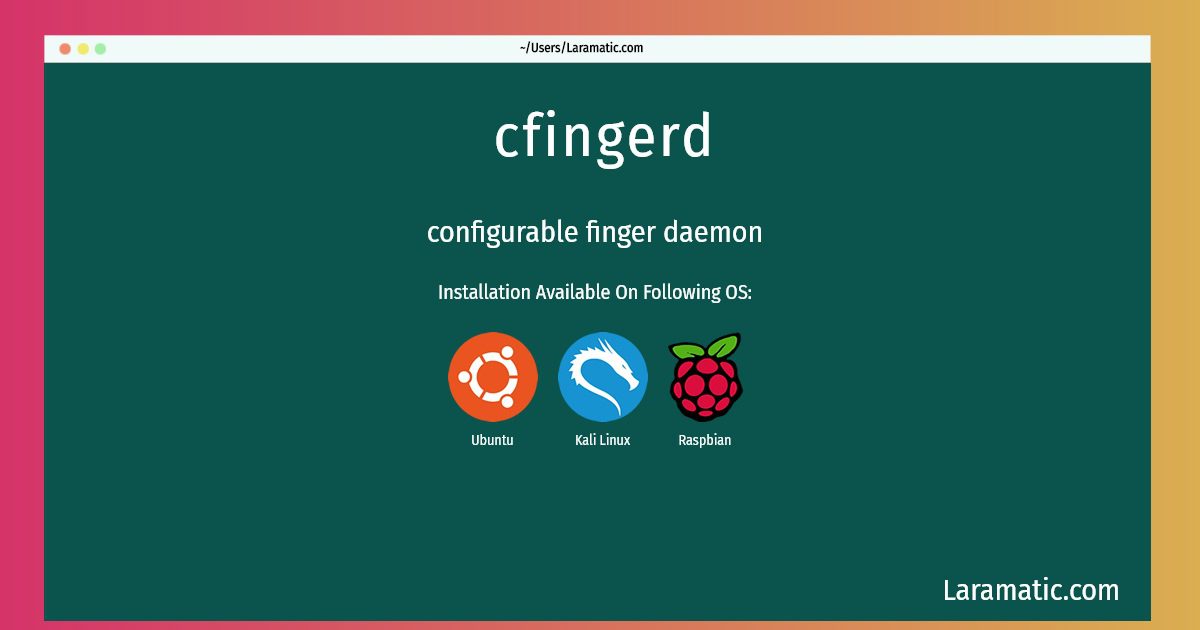How To Install Cfingerd In Debian, Ubuntu, Kali And Raspbian?
Install cfingerd
-
Debian
apt-get install cfingerdClick to copy -
Ubuntu
apt-get install cfingerdClick to copy -
Kali Linux
apt-get install cfingerdClick to copy -
Raspbian
apt-get install cfingerdClick to copy
cfingerd
configurable finger daemonThis is a free replacement for standard finger daemons such as GNU fingerd and MIT fingerd. Cfingerd can enable/disable finger services to individual users, rather than to all users on a given host. It is able to respond to a finger request to a specified user by running a shell script (e.g., finger [email protected] might cause a sound file to be sent) rather than just a plain text file.
Installing cfingerd command is simple. just copy one of the above commands for your operating system and paste it into terminal. This command is available for Debian, Ubuntu, Kali and Raspbian operating systems. Once you run the command it will install the latest version of cfingerd 2024 package in your OS.