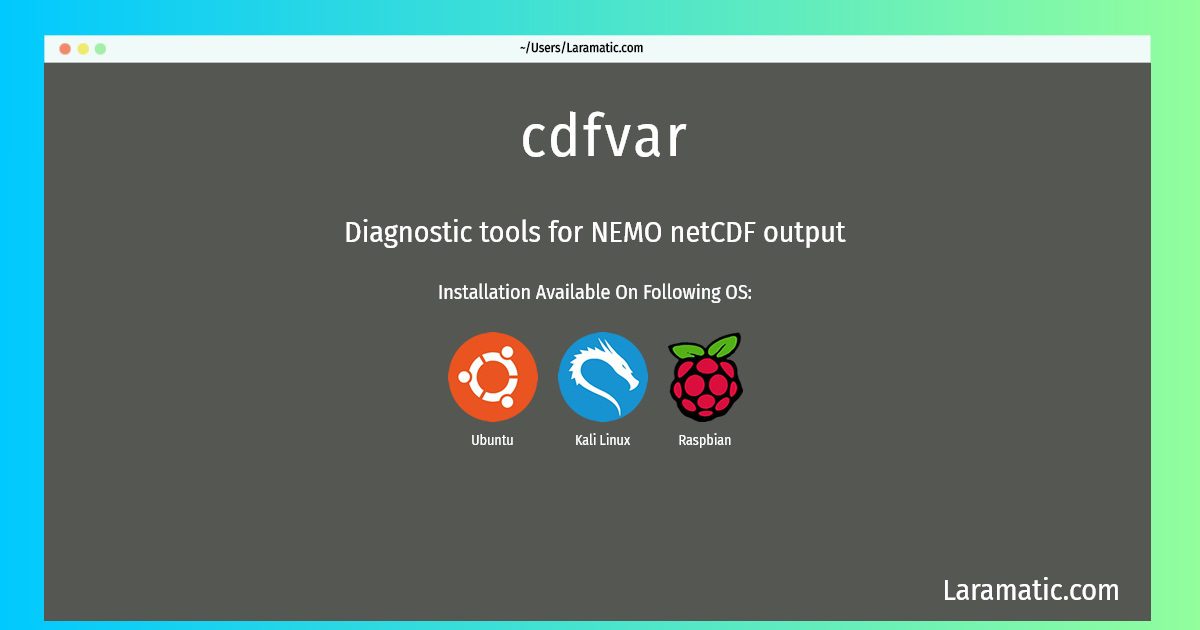How To Install Cdfvar?
Install cdfvar
-
Debian
apt-get install cdftoolsClick to copy -
Ubuntu
apt-get install cdftoolsClick to copy -
Kali Linux
apt-get install cdftoolsClick to copy -
Raspbian
apt-get install cdftoolsClick to copy
cdftools
Diagnostic tools for NEMO netCDF outputCDFTOOLS is a diagnostic package written in fortran 90 for the analysis of NEMO model output in the frame of the DRAKKAR project. NEMO (Nucleus for European Modelling of the Ocean) is a state-of-the-art modeling framework for oceanographic research, operational oceanography seasonal forecast and climate studies.
Install the latest version of cdfvar in Debian, Ubuntu, Kali and Raspbian from terminal. To install the cdfvar just copy the above command for your OS and run into terminal. After you run the command it will grab the latest version of cdfvar from the respository and install it in your computer/server.