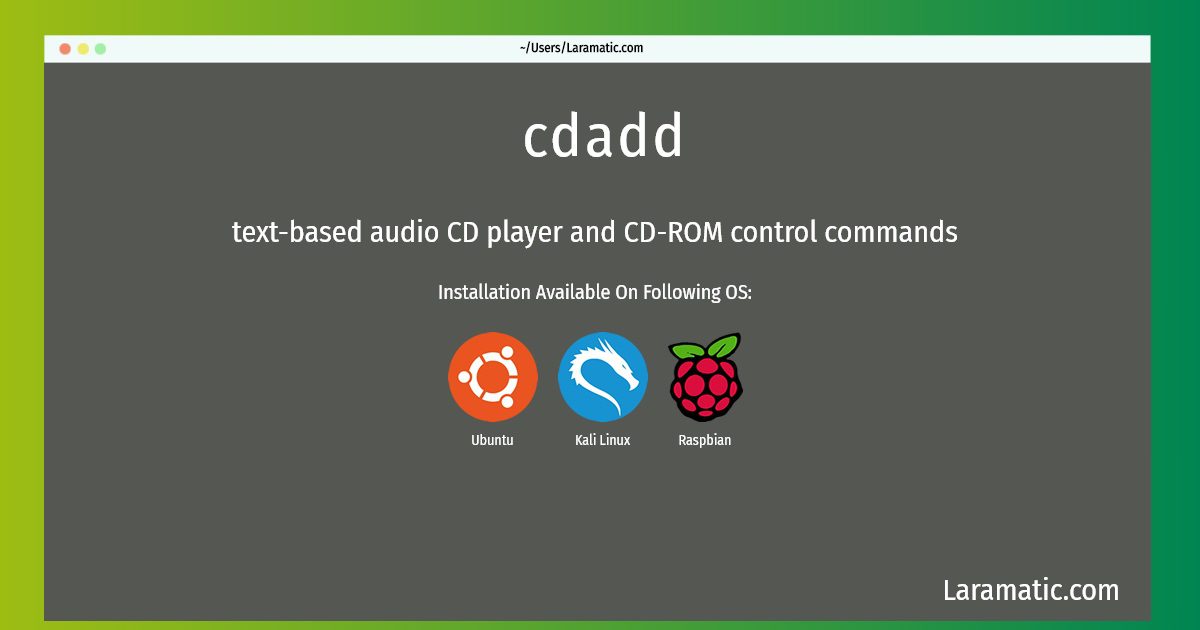How To Install Cdadd On Debian, Ubuntu, Kali And Raspbian?
Maintainer: Stephen Kitt
Email: [email protected] .
Website: http://hinterhof.net/cdtool/
Section: sound
Install cdadd
-
Debian
apt-get install cdtoolClick to copy -
Ubuntu
apt-get install cdtoolClick to copy -
Kali Linux
apt-get install cdtoolClick to copy -
Raspbian
apt-get install cdtoolClick to copy
cdtool
text-based audio CD player and CD-ROM control commandscdtool contains cdplay, cdeject, cdstop, cdpause, and several other programs for playing audio CDs and controlling a CD-ROM drive from the command line and in a quick and scriptable way. cdown reads track info and queries a CDDB database for info on the current CD. cdctrl is a command line utility for controlling a CD-ROM drive interactively and from scripts. cdir keeps track of the contents of different CDs using a workman-compatible database.
To install the latest version of cdadd in your favorite operating system just copy the cdadd installation command from above and paste it into terminal. It will download and install the latest version of cdadd 2024 package in your OS.