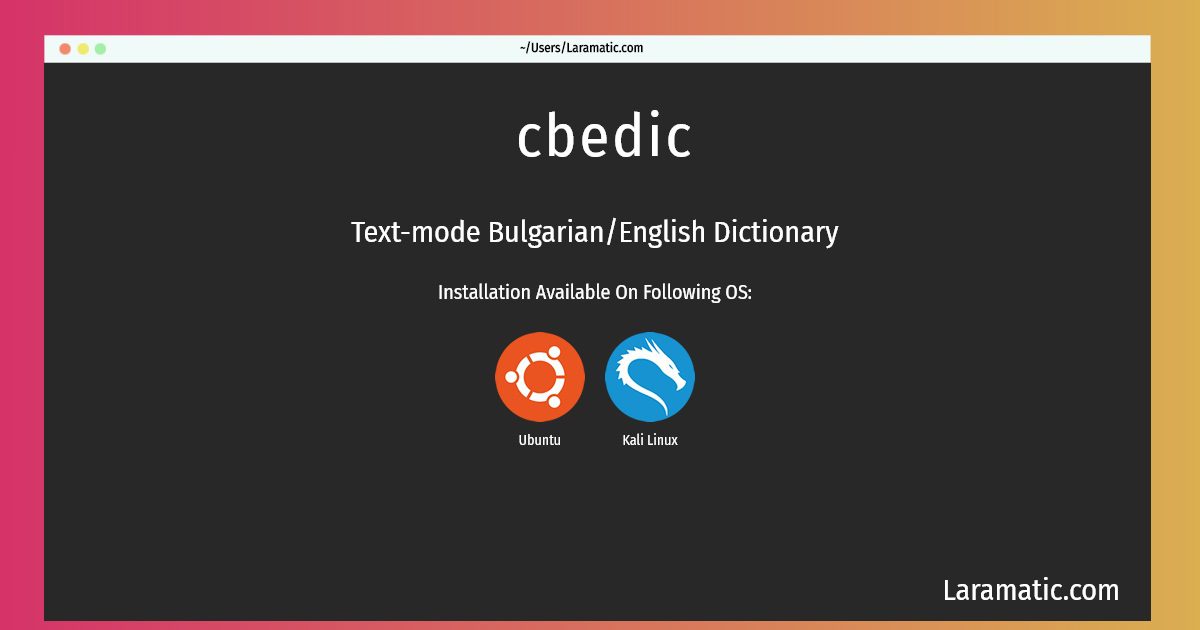How To Install Cbedic In Ubuntu And Kali?
Install cbedic
-
Ubuntu
apt-get install cbedicClick to copy -
Kali Linux
apt-get install cbedicClick to copy
cbedic
Text-mode Bulgarian/English DictionaryCBE Dictionary is a command-line Bulgarian to English and English to Bulgarian electronic Dictionary. It can work in interactive mode too. The dictionary databases are not included in this package. You have to download bedic-data-4.0.tar.gz from http://kbedic.sourceforge.net. Install the files bg_en.dat and en_bg.dat in /usr/local/share/bedic.
To install the latest version of cbedic in your favorite operating system just copy the cbedic installation command from above and paste it into terminal. It will download and install the latest version of cbedic 2024 package in your OS.