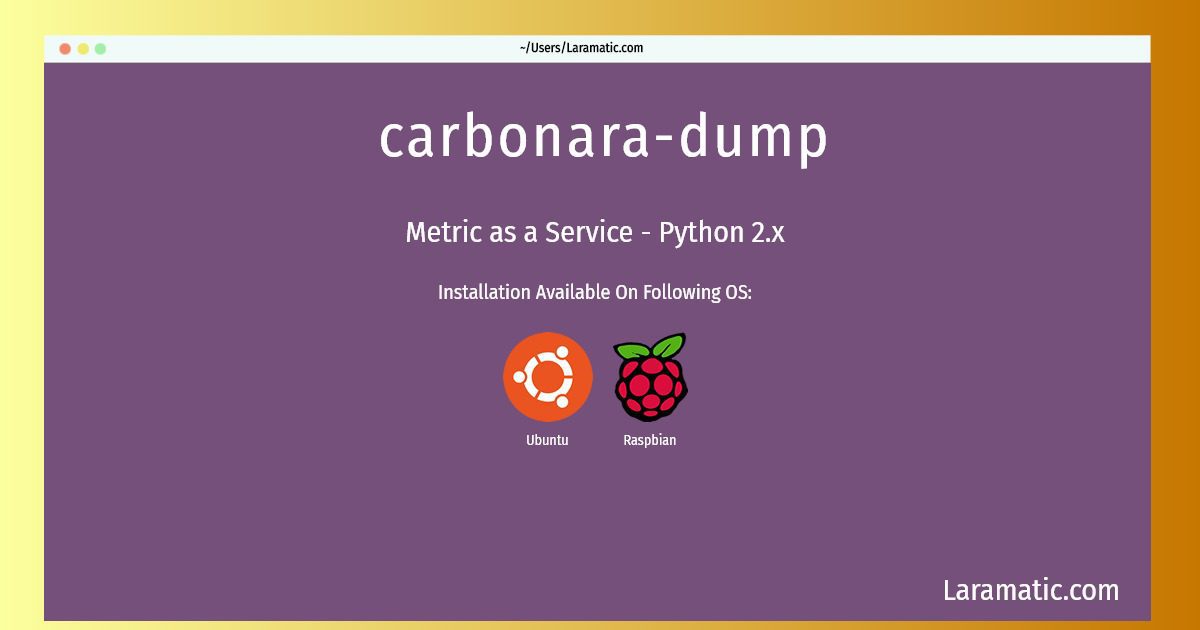How To Install Carbonara-dump On Debian, Ubuntu And Raspbian?
Install carbonara-dump
-
Debian
apt-get install python-gnocchiClick to copy -
Ubuntu
apt-get install python-gnocchiClick to copy -
Raspbian
apt-get install python-gnocchiClick to copy
python-gnocchi
Metric as a Service - Python 2.xGnocchi is a service for managing a set of resources and storing metrics about them, in a scalable and resilient way. Its functionalities are exposed over an HTTP REST API. This package contains the Python 2.x module.
Installing carbonara-dump command is simple. just copy one of the above commands for your operating system and paste it into terminal. This command is available for Debian, Ubuntu and Raspbian operating systems. Once you run the command it will install the latest version of carbonara-dump 2024 package in your OS.