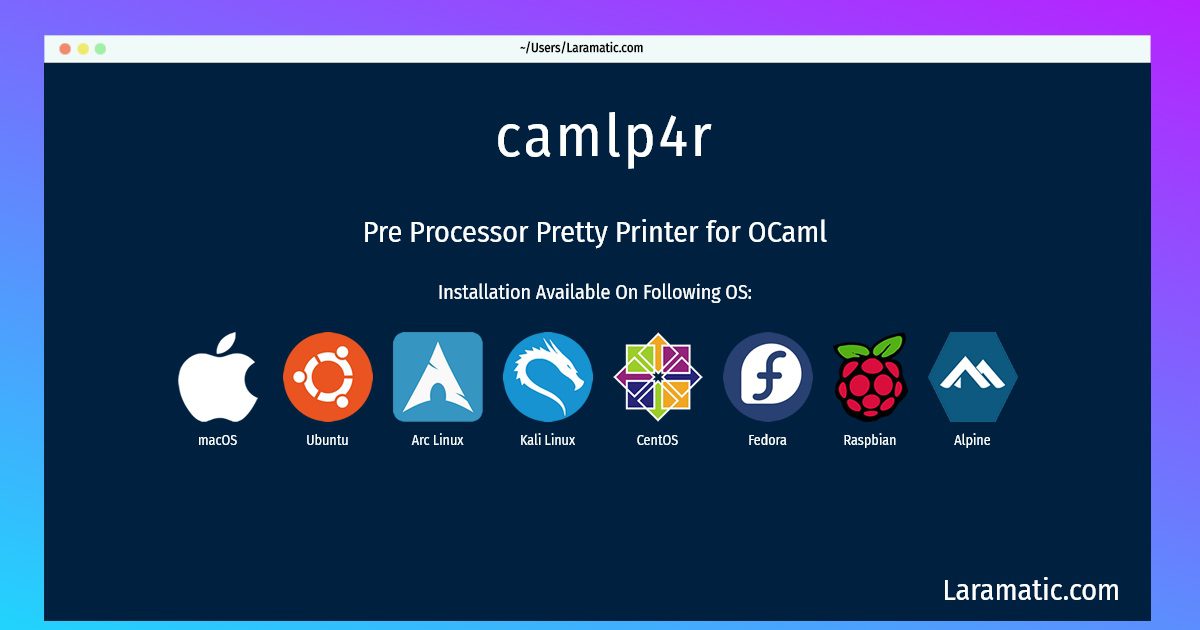How To Install Camlp4r In Debian, Ubuntu, Alpine, Arch, Kali, CentOS, Fedora, Raspbian And MacOS?
Maintainer: Debian OCaml Maintainers
Email: [email protected] .
Website: https://github.com/ocaml/camlp4
Section: ocaml
Install camlp4r
-
Debian
apt-get install camlp4Click to copy -
Ubuntu
apt-get install camlp4Click to copy -
Alpine OS
apk add camlp4Click to copy -
Arch Linux
pacman -S camlp4Click to copy -
Kali Linux
apt-get install camlp4Click to copy -
CentOS
yum install ocaml-camlp4-develClick to copy -
Fedora
dnf install ocaml-camlp4-develClick to copy -
Raspbian
apt-get install camlp4Click to copy -
macOS
brew install camlp4Click to copy
camlp4
Pre Processor Pretty Printer for OCamlObjective Caml (OCaml) is an implementation of the ML language, based on the Caml Light dialect extended with a complete class-based object system and a powerful module system in the style of Standard ML. CamlP4 is a Pre-Processor-Pretty-Printer for Objective Caml. It offers tools for syntax (Stream Parsers and Grammars) and the ability to modify the concrete syntax of the language (Quotations, Syntax Extensions). This package contains the basic CamlP4 executables and libraries for pre-processing and pretty-printing OCaml sources both interactively and in a batch fashion.
ocaml-camlp4-devel
Pre-Processor-Pretty-Printer for OCaml
Installing camlp4r command is simple. just copy one of the above commands for your operating system and paste it into terminal. This command is available for Debian, Ubuntu, Alpine, Arch, Kali, CentOS, Fedora, Raspbian and macOS operating systems. Once you run the command it will install the latest version of camlp4r 2024 package in your OS.