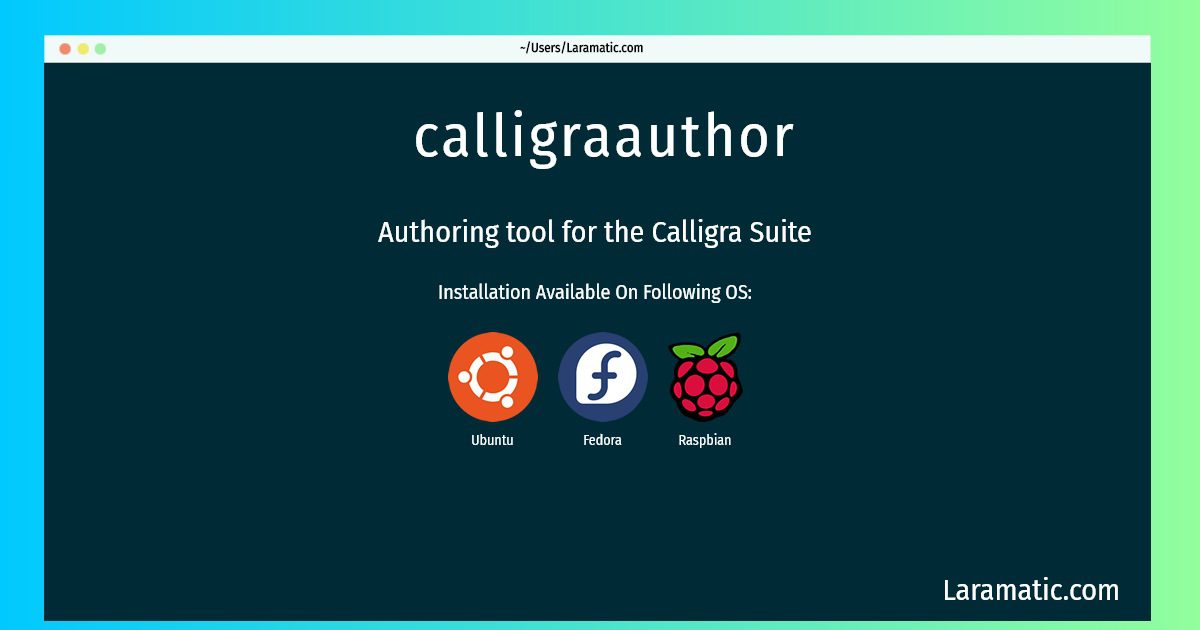How To Install Calligraauthor On Debian, Ubuntu, Fedora And Raspbian?
Install calligraauthor
-
Debian
apt-get install calligraauthorClick to copy -
Ubuntu
apt-get install calligraauthorClick to copy -
Fedora
dnf install calligraauthorClick to copy -
Raspbian
apt-get install calligraauthorClick to copy
calligraauthor
Authoring tool for the Calligra SuiteA specialized tool for serious writers, like novelists or textbook writers, aiming to become what Krita is for painters. The application will support a writer in the process of creating an eBook from concept to publication. Calligra Author will provide interactive content elements like multimedia, 2D and 3D animations, embedded web content and support for javascript scripting. This package is part of the Calligra Suite.
calligra-author
A specialized tool for serious authors
Installing calligraauthor command is simple. just copy one of the above commands for your operating system and paste it into terminal. This command is available for Debian, Ubuntu, Fedora and Raspbian operating systems. Once you run the command it will install the latest version of calligraauthor 2024 package in your OS.