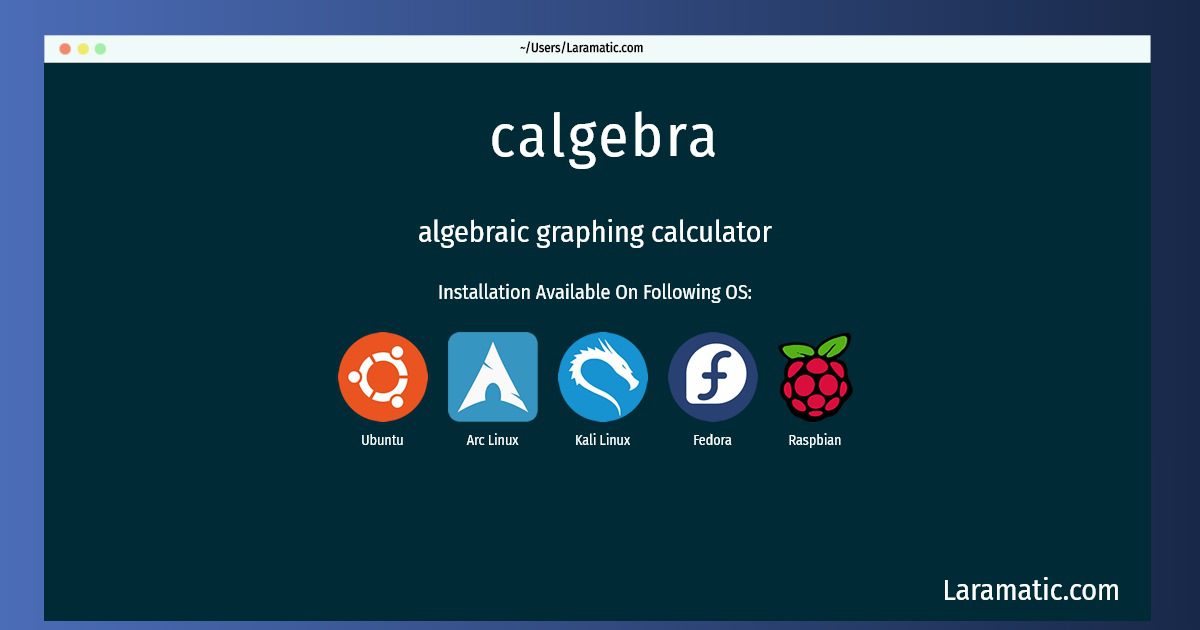How To Install Calgebra On Debian, Ubuntu, Arch, Kali, Fedora And Raspbian?
Install calgebra
-
Debian
apt-get install calgebraClick to copy -
Ubuntu
apt-get install calgebraClick to copy -
Arch Linux
pacman -S kalgebraClick to copy -
Kali Linux
apt-get install kalgebraClick to copy -
Fedora
dnf install kalgebraClick to copy -
Raspbian
apt-get install calgebraClick to copy
kalgebra
algebraic graphing calculatorKAlgebra is a algebraic graphing calculator with support for 3D graphing and MathML markup language. This package is part of the KDE education module.
calgebra
console interface for AnalitzaAnalitza is a library to parse and work with mathematical expressions. This library is being used by KAlgebra and Cantor and may be used in other programs. This package contains a console interface for Analitza. This package is part of the KDE education module.
libanalitza-dbg
debugging symbols for AnalitzaThis package contains debugging files used to investigate problems with libraries and binaries included in Analitza. This package is part of the KDE education module.
Installing calgebra command is simple. just copy one of the above commands for your operating system and paste it into terminal. This command is available for Debian, Ubuntu, Arch, Kali, Fedora and Raspbian operating systems. Once you run the command it will install the latest version of calgebra 2024 package in your OS.