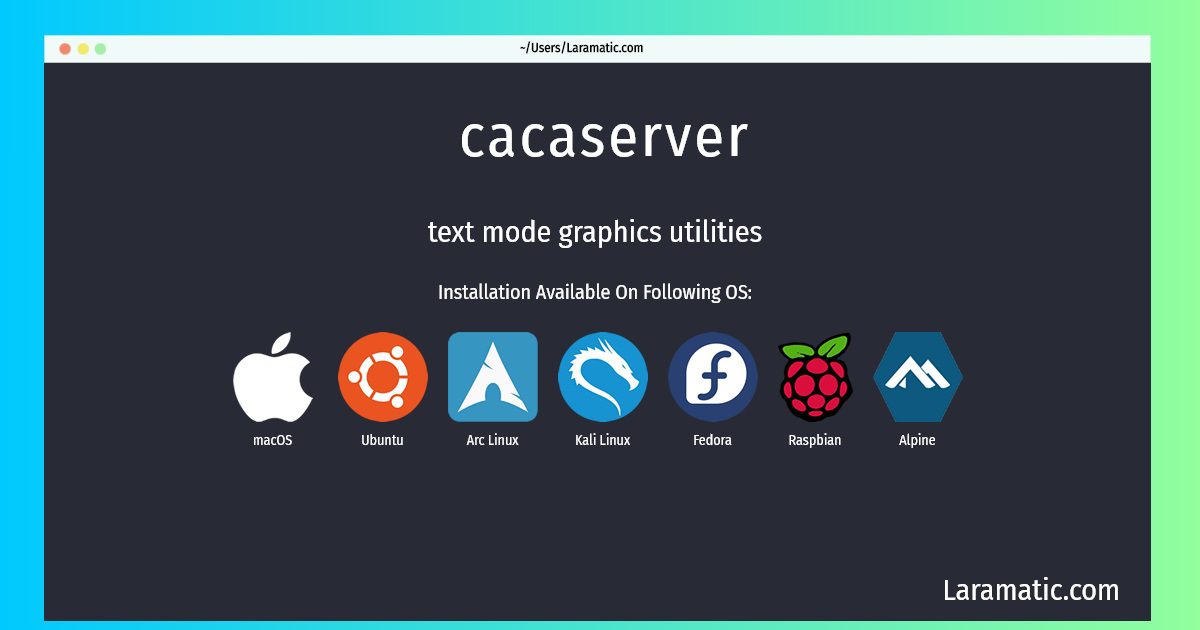How To Install Cacaserver In Debian, Ubuntu, Alpine, Arch, Kali, Fedora, Raspbian And MacOS?
Install cacaserver
-
Debian
apt-get install caca-utilsClick to copy -
Ubuntu
apt-get install caca-utilsClick to copy -
Alpine OS
apk add libcacaClick to copy -
Arch Linux
pacman -S libcacaClick to copy -
Kali Linux
apt-get install caca-utilsClick to copy -
Fedora
dnf install caca-utilsClick to copy -
Raspbian
apt-get install caca-utilsClick to copy -
macOS
brew install libcacaClick to copy
caca-utils
text mode graphics utilitiesThis package contains utilities and demonstration programs for libcaca, the Colour AsCii Art library. cacaview is a simple image viewer for the terminal. It opens most image formats such as JPEG, PNG, GIF etc. and renders them on the terminal using ASCII art. The user can zoom and scroll the image, set the dithering method or enable anti-aliasing. cacafire is a port of AALib's aafire and displays burning ASCII art flames. cacademo is a tiny graphic program that renders animated ASCII metaballs, matrix effects, colourful moiru00e9 circles and old school plasma effects.
libcaca
libcaca is the Colour AsCii Art library. It provides high levelfunctions for color text drawing, simple primitives for line, polygon and ellipse drawing, as well as powerful image to text conversion routines.