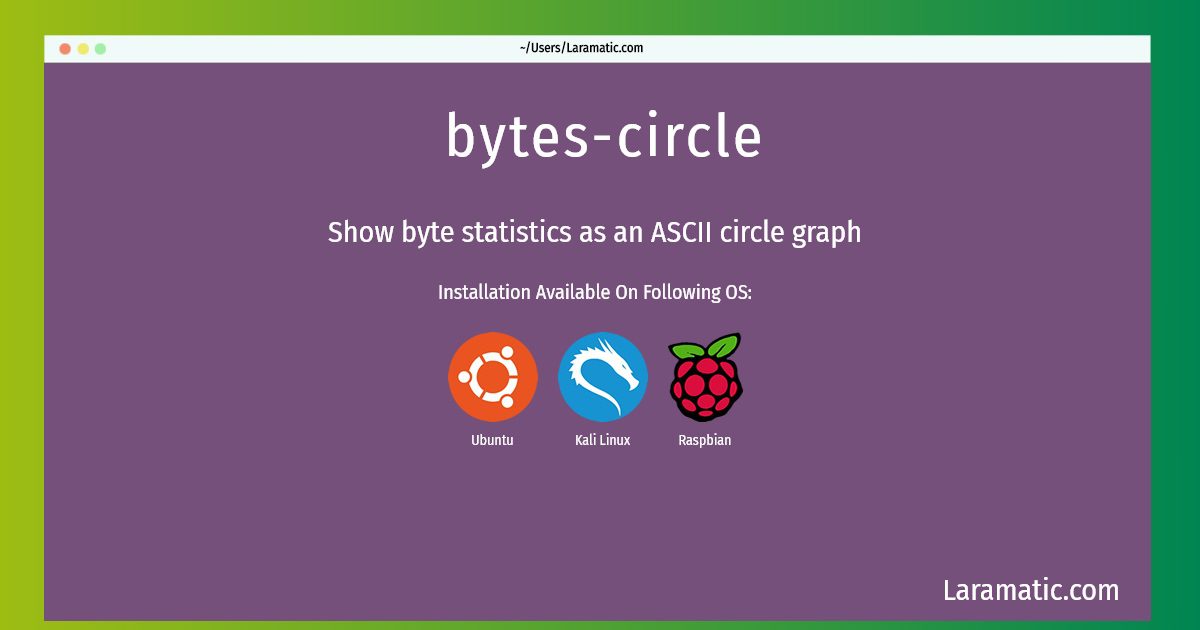How To Install Bytes-circle?
Maintainer: Roberto S. Galende
Email: [email protected] .
Website: https://circulosmeos.wordpress.com/2015/10/10/statistics-circle-for-analysing-byte-entropy-in-files/
Section: math
Install bytes-circle
-
Debian
apt-get install bytes-circleClick to copy -
Ubuntu
apt-get install bytes-circleClick to copy -
Kali Linux
apt-get install bytes-circleClick to copy -
Raspbian
apt-get install bytes-circleClick to copy
bytes-circle
Show byte statistics as an ASCII circle graphbytes-circle is a program that shows statistics about bytes contained in a file as an ASCII circle graph of deviations from mean in sigma increments. The program can be useful for statistically analyze the content of files in a glimpse: text files are shown as a green centered crown, compressed and encrypted files should be shown as equally distributed variations with a very low CV (sigma/mean), and other types of files can be classified between these two categories depending on their ASCII vs binary content, which can be useful to quickly determine how information is stored inside them (redis db, mmedia files, etc).
Install the latest version of bytes-circle in Debian, Ubuntu, Kali and Raspbian from terminal. To install the bytes-circle just copy the above command for your OS and run into terminal. After you run the command it will grab the latest version of bytes-circle from the respository and install it in your computer/server.