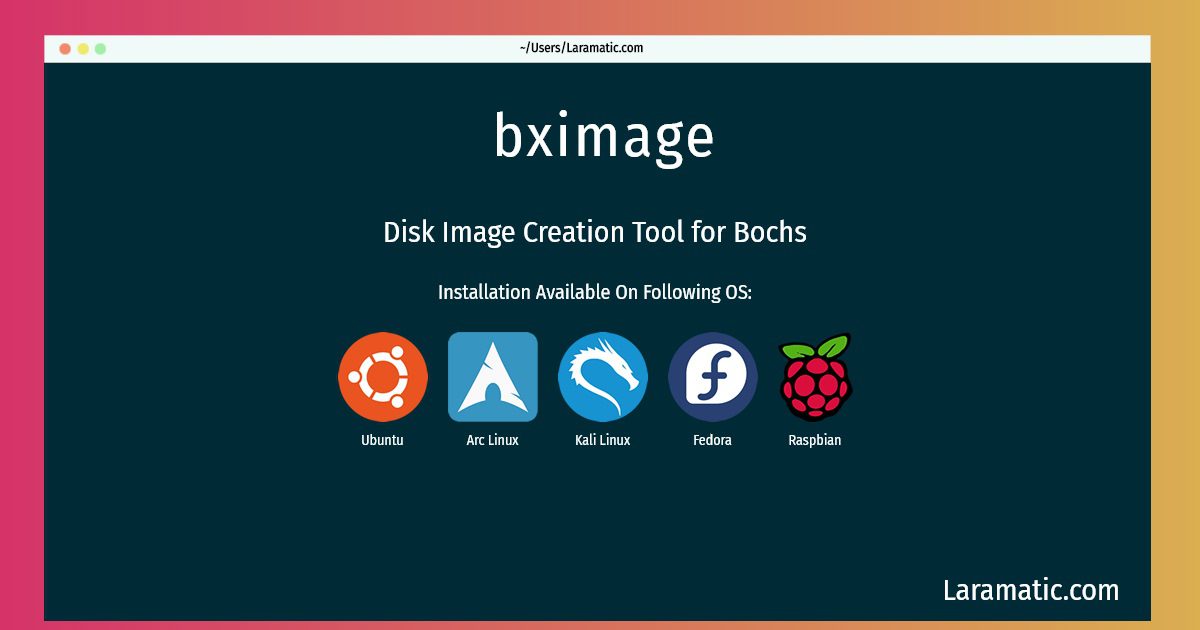How To Install Bximage On Debian, Ubuntu, Arch, Kali, Fedora And Raspbian?
Maintainer: Stephen Kitt
Email: [email protected] .
Website: http://bochs.sourceforge.net/
Section: otherosfs
Install bximage
-
Debian
apt-get install bximageClick to copy -
Ubuntu
apt-get install bximageClick to copy -
Arch Linux
pacman -S bximageClick to copy -
Kali Linux
apt-get install bximageClick to copy -
Fedora
dnf install bximageClick to copy -
Raspbian
apt-get install bximageClick to copy
bximage
Disk Image Creation Tool for BochsThis tool is part of the Bochs project. Its purpose is to generate disk images that are used to allocate the guest operating system in Bochs environment.
bochs
IA-32 PC emulatorBochs is a highly portable free IA-32 (x86) PC emulator written in C++, that runs on most popular platforms. It includes emulation of the Intel x86 CPU, common I/O devices, and a custom BIOS. Bochs is capable of running most operating systems inside the emulation including GNU, GNU/Linux, *BSD, FreeDOS, MSDOS and Windows 95/NT.
Installation of latest bximage command is available for Debian, Ubuntu, Arch, Kali, Fedora and Raspbian. You can copy the command for your OS from above and paste it into your terminal. Once you run the command it will download the 2024 latest package from the repository and install it in your computer/server.