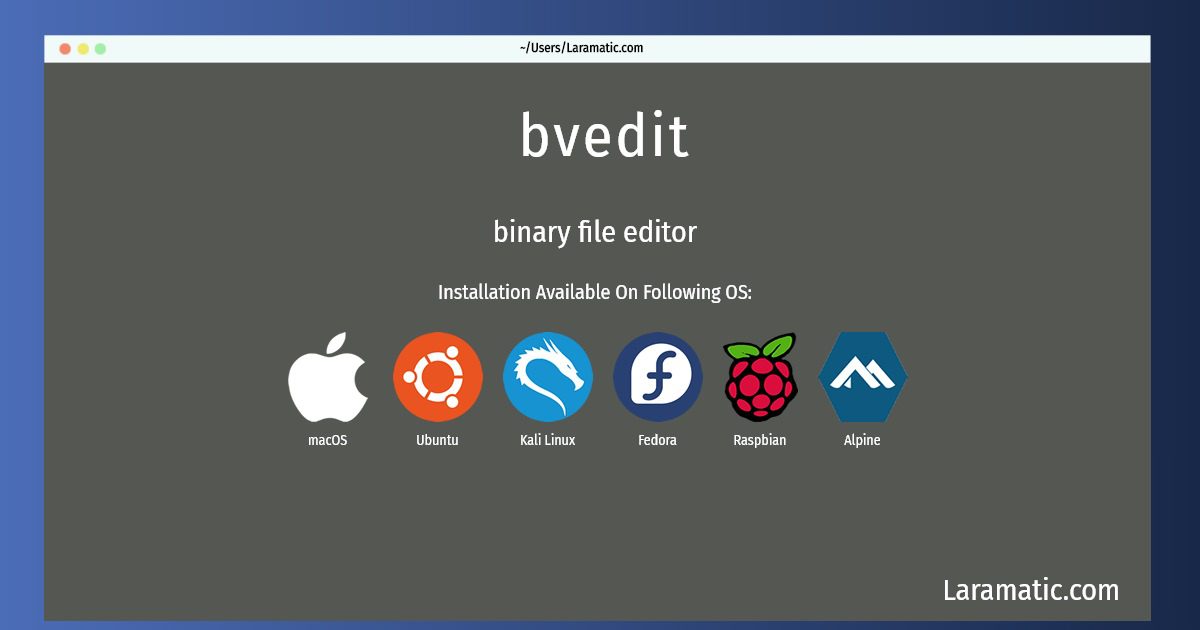How To Install Bvedit In Debian, Ubuntu, Alpine, Kali, Fedora, Raspbian And MacOS?
Install bvedit
-
Debian
apt-get install bviClick to copy -
Ubuntu
apt-get install bviClick to copy -
Alpine OS
apk add bviClick to copy -
Kali Linux
apt-get install bviClick to copy -
Fedora
dnf install bviClick to copy -
Raspbian
apt-get install bviClick to copy -
macOS
brew install bviClick to copy
bvi
binary file editorThe bvi is a display-oriented editor for binary files, based on the vi text editor. If you are familiar with vi, just start the editor and begin to edit! If you never heard about vi, maybe bvi is not the best choice for you.
To install the latest version of bvedit in your favorite operating system just copy the bvedit installation command from above and paste it into terminal. It will download and install the latest version of bvedit 2024 package in your OS.