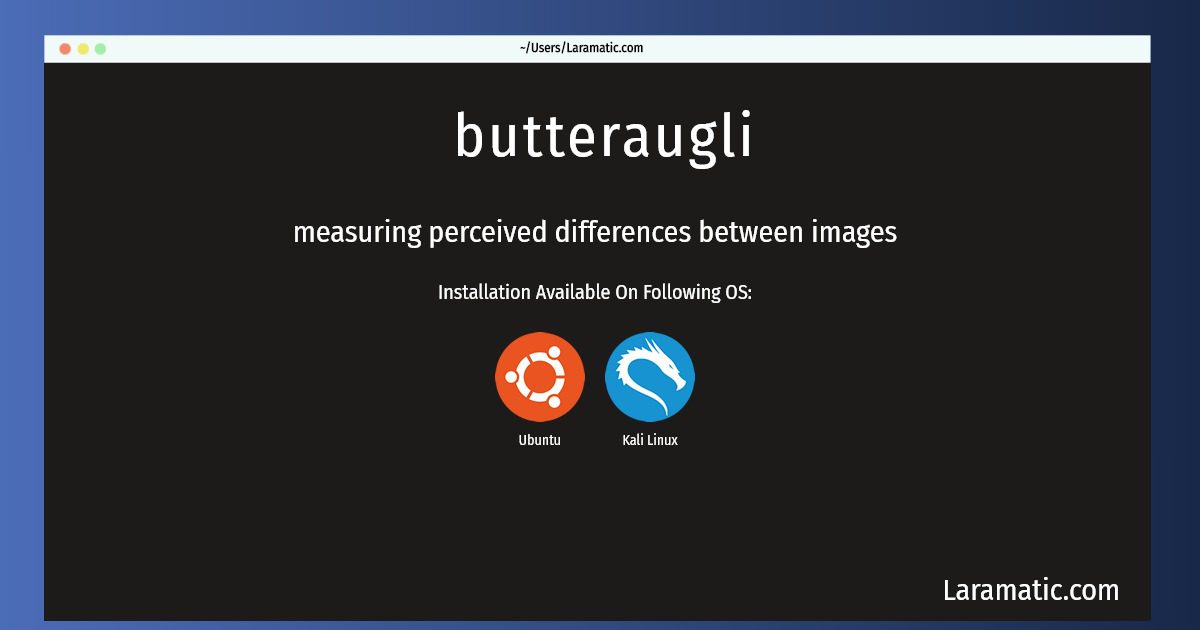How To Install Butteraugli On Debian, Ubuntu And Kali?
Install butteraugli
-
Debian
apt-get install butteraugliClick to copy -
Ubuntu
apt-get install butteraugliClick to copy -
Kali Linux
apt-get install butteraugliClick to copy
butteraugli
measuring perceived differences between imagesButteraugli is a project that estimates the psychovisual similarity of two images. It gives a score for the images that is reliable in the domain of barely noticeable differences. Butteraugli not only gives a scalar score, but also computes a spatial map of the level of differences. One of the main motivations for this project is the statistical differences in location and density of different color receptors, particularly the low density of blue cones in the fovea. Another motivation comes from more accurate modeling of ganglion cells, particularly the frequency space inhibition.
To install the latest version of butteraugli in your favorite operating system just copy the butteraugli installation command from above and paste it into terminal. It will download and install the latest version of butteraugli 2024 package in your OS.