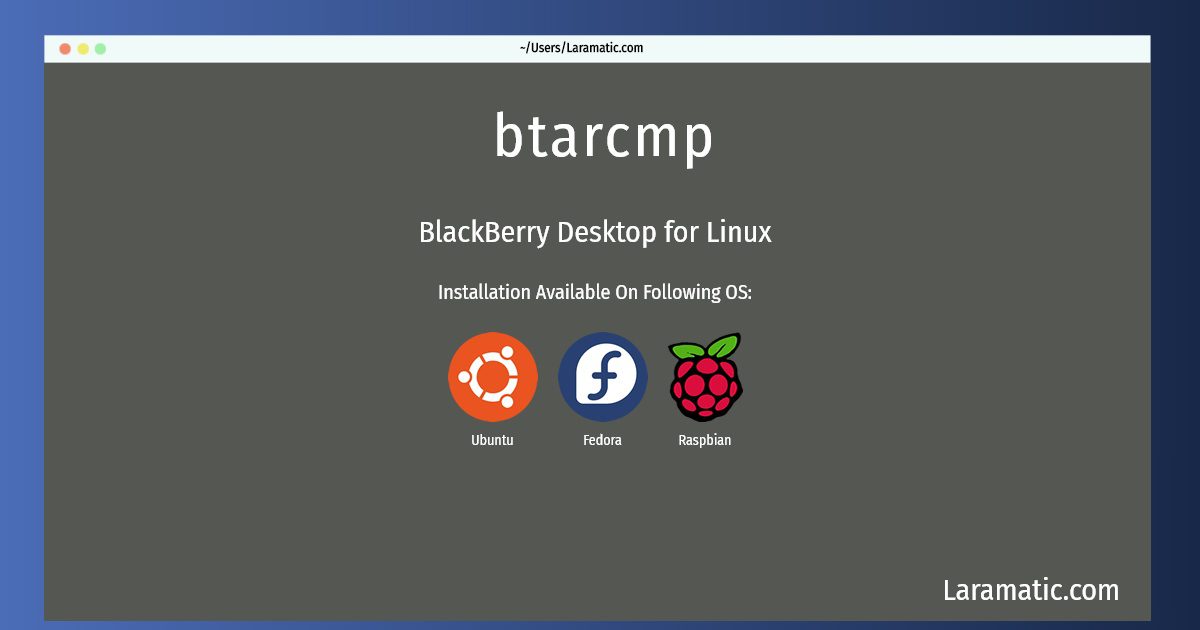How To Install Btarcmp On Debian, Ubuntu, Fedora And Raspbian?
Install btarcmp
-
Debian
apt-get install barry-util-dbgClick to copy -
Ubuntu
apt-get install barry-util-dbgClick to copy -
Fedora
dnf install barryClick to copy -
Raspbian
apt-get install barry-util-dbgClick to copy
barry
BlackBerry Desktop for Linuxbarry-util
Command line utilities for working with the RIM BlackBerry HandheldBarry is a GPL C++ library for interfacing with the RIM BlackBerry Handheld. This package contains command line utilities, such as bcharge, btool, breset, bio, etc. It also contains udev rules to automate USB charging as soon as devices are plugged in.
barry-util-dbg
Command line BlackBerry utilities (debug symbols)Barry is a GPL C++ library for interfacing with the RIM BlackBerry Handheld. This package contains the debug versions of the command line utilities from the barry-util package.
Install the latest version of btarcmp in Debian, Ubuntu, Fedora and Raspbian from terminal. To install the btarcmp just copy the above command for your OS and run into terminal. After you run the command it will grab the latest version of btarcmp from the respository and install it in your computer/server.