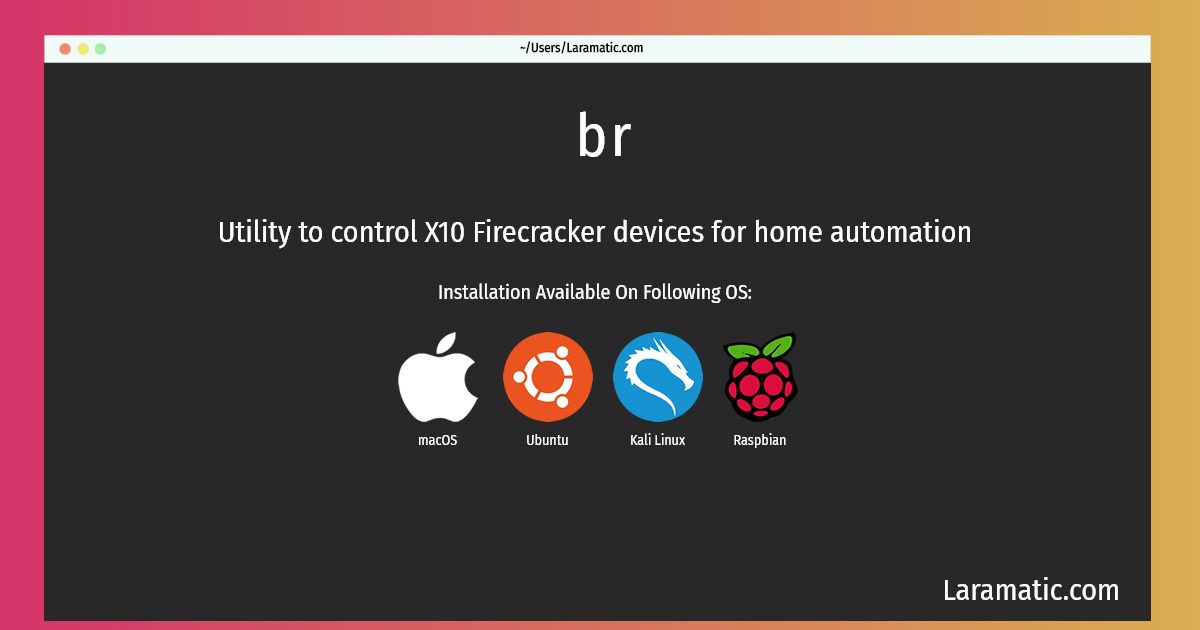How To Install Br?
Maintainer: Thorsten Alteholz
Email: [email protected] .
Website: http://www.linuxha.com/bottlerocket/
Section: electronics
Install br
-
Debian
apt-get install bottlerocketClick to copy -
Ubuntu
apt-get install bottlerocketClick to copy -
Kali Linux
apt-get install bottlerocketClick to copy -
Raspbian
apt-get install bottlerocketClick to copy -
macOS
brew install apache-brooklyn-cliClick to copy
bottlerocket
Utility to control X10 Firecracker devices for home automationA command-line utility to interact with the Firecracker version of X10's home control devices (wireless home automation to control lights, cameras, appliances via a small transmitter that plugs into the standard RS-232 serial port of a computer). Also included is rocket launcher, a graphical frontend to bottlerocket. If you want this functionality you should have wish (tk8.3 or tk8.4 - the Tcl/Tk interpreter) installed.
apache-brooklyn-cli
To install the latest version of br in your favorite operating system just copy the br installation command from above and paste it into terminal. It will download and install the latest version of br 2024 package in your OS.