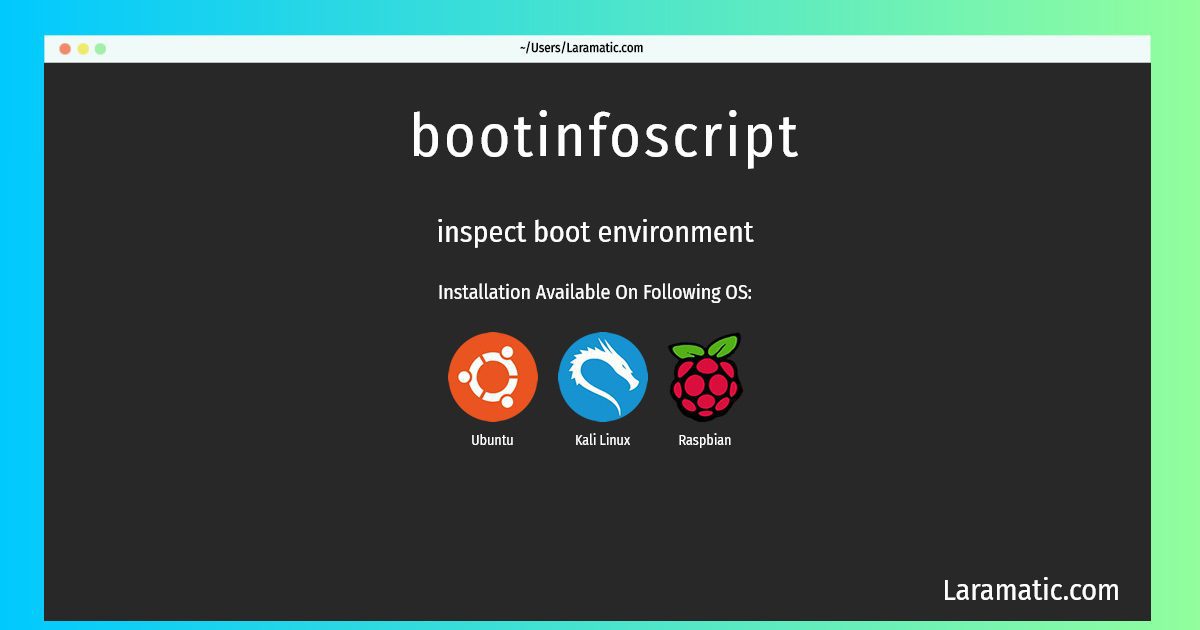How To Install Bootinfoscript In Debian, Ubuntu, Kali And Raspbian?
Install bootinfoscript
-
Debian
apt-get install boot-info-scriptClick to copy -
Ubuntu
apt-get install boot-info-scriptClick to copy -
Kali Linux
apt-get install boot-info-scriptClick to copy -
Raspbian
apt-get install boot-info-scriptClick to copy
boot-info-script
inspect boot environmentboot-info-script generates a report of your boot environment. This report can easily be read or sent to someone else in case you can not fix the problem yourself.
To install the latest version of bootinfoscript in your favorite operating system just copy the bootinfoscript installation command from above and paste it into terminal. It will download and install the latest version of bootinfoscript 2024 package in your OS.