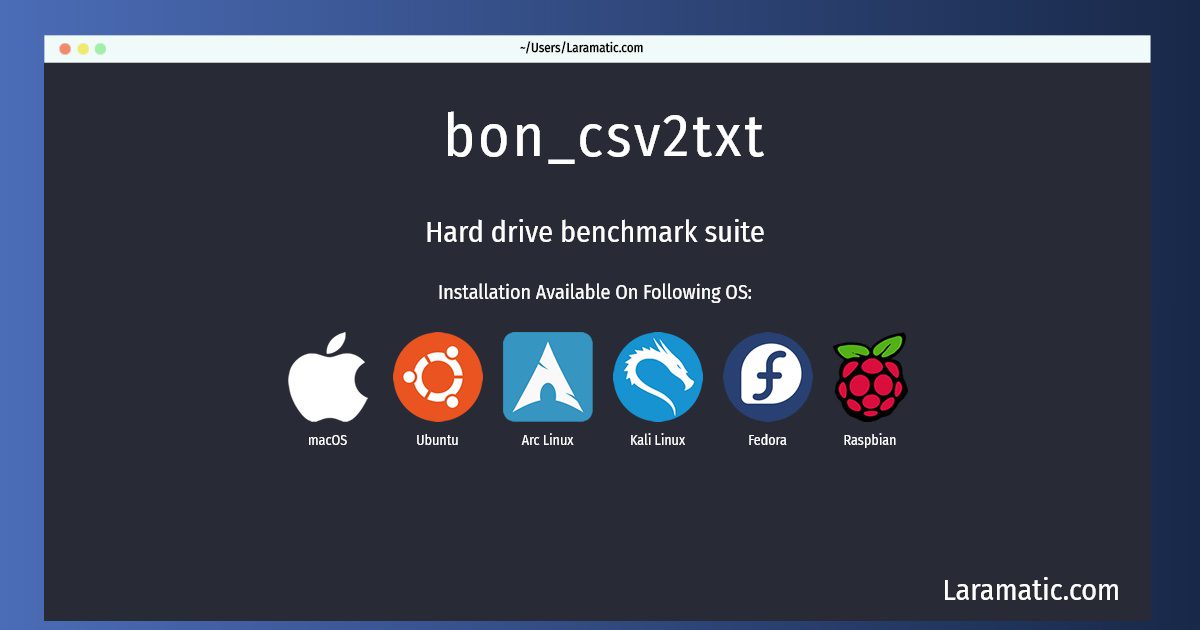How To Install Bon_csv2txt In Debian, Ubuntu, Arch, Kali, Fedora, Raspbian And MacOS?
Install bon_csv2txt
-
Debian
apt-get install bonnie++Click to copy -
Ubuntu
apt-get install bonnie++Click to copy -
Arch Linux
pacman -S bonnie++Click to copy -
Kali Linux
apt-get install bonnie++Click to copy -
Fedora
dnf install bonnie++Click to copy -
Raspbian
apt-get install bonnie++Click to copy -
macOS
brew install bonnie++Click to copy
bonnie++
Hard drive benchmark suiteBased on the old Bonnie benchmark, Bonnie++ is a toolkit for testing hard drive and file system performance. As well as bonnie++ itself and some output filters, the suite provides some other benchmarking tools including zcav, which can compare the raw-read performance of different zones on a drive, and gives output suitable for gnuplot.
Installing bon_csv2txt command is simple. just copy one of the above commands for your operating system and paste it into terminal. This command is available for Debian, Ubuntu, Arch, Kali, Fedora, Raspbian and macOS operating systems. Once you run the command it will install the latest version of bon_csv2txt 2024 package in your OS.