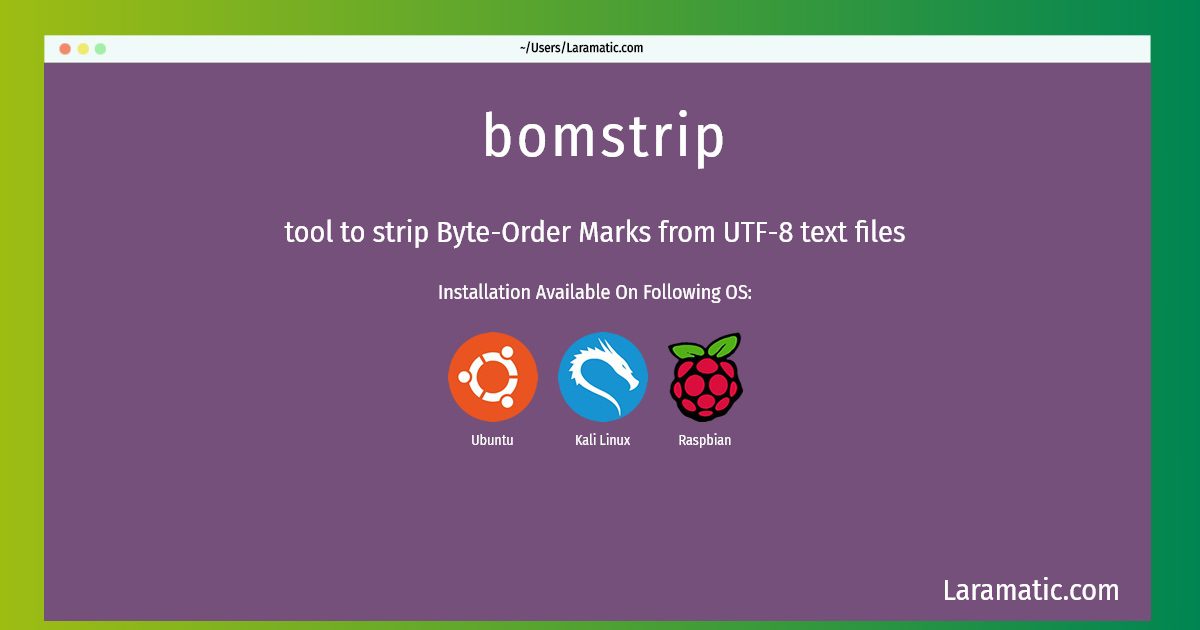How To Install Bomstrip On Debian, Ubuntu, Kali And Raspbian?
Install bomstrip
-
Debian
apt-get install bomstripClick to copy -
Ubuntu
apt-get install bomstripClick to copy -
Kali Linux
apt-get install bomstripClick to copy -
Raspbian
apt-get install bomstripClick to copy
bomstrip
tool to strip Byte-Order Marks from UTF-8 text filesBomstrip is a very simple tool that removes BOM's (byte-order-marks) from UTF-8 files. UTF-8 does not have byte-ordering issues, so there is absolutely no need to have three bytes (the UTF-8-BOM) that do not say anything about the byte-order (since there is nothing to say).
To install the latest version of bomstrip in your favorite operating system just copy the bomstrip installation command from above and paste it into terminal. It will download and install the latest version of bomstrip 2024 package in your OS.